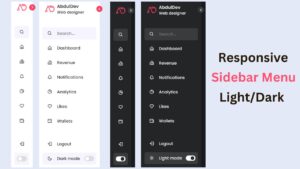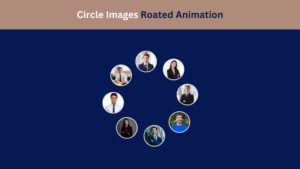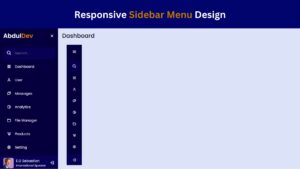The Basics of Web Design: A Guide for Novices

Web design is an essential skill in today’s digital landscape, whether you’re starting a blog, building an online portfolio, or launching an e-commerce store. This guide will walk you through the fundamentals of web design, helping you create attractive, user-friendly, and responsive websites.
Understanding Web Design
Web design creates a visually appealing, user-friendly website showcasing a brand’s online presence. It involves several design elements, a user interface, and front-end development processes.
The primary goal of web design is to create a functional and attractive website to attract and retain visitors. To achieve this, designers use several tools and resources such as design software, design tools, and cascading style sheets (CSS). They also focus on the website’s color palette, layout, composition, white space, and typography to ensure a seamless user experience.
Design tips such as easy navigation and engaging visuals are essential for a functional and user-friendly website. Understanding the type of content and target audience can also help create an effective web design. Frontend and full-stack developers are crucial in the development process as they possess essential development skills and a deep understanding of web design. To get inspiration for web design, designers can look to sources such as competitor websites, design inspiration websites, and other creative outlets.
Understanding the critical elements of web design is crucial in creating a practical and functional website. Read more about the WordPress Design guideline.
Essential Elements of Web Design
Web design involves the process of creating websites and includes several essential elements. Understanding these elements is crucial for web designers and developers to create visually appealing and functional websites.
One of the critical elements of web design is front-end development. Front-end development involves building the parts of a website that users see and interact with, such as menus, buttons, and forms. This element of web design is critical in creating a user-friendly website that is easy to navigate.
Another essential element of web design is the development process. This process includes designing, developing, testing, and launching a website. The development process involves coding, testing, and debugging to ensure the website works correctly and meets the design specifications.
Similarly, the design process is another critical element of web design. The design process involves creating a layout and structure for a website that is visually appealing, user-friendly, and consistent with the brand’s identity. It includes choosing the proper color schemes, typography, and images to create an attractive and memorable website.
In addition to these elements, color and typography are other essential aspects of web design. Color schemes should be consistent with the brand identity and should evoke emotions and feelings that are appropriate for the website’s purpose. Typography includes selecting legible and proper fonts for the website’s content. Layout and composition are also essential elements of web design. Layout involves arranging the content on the website in a logical and easy-to-follow manner.
In contrast, composition involves placing images, text, and other design elements in a visually appealing and balanced way. Navigation should be easy to use and intuitive, and it should help users find the information they need quickly and easily. User experience involves ensuring that the website is responsive, accessible, and meets the needs of all users.
Finally, mobile responsive design is a must for all websites. With more and more people accessing the internet through their mobile devices, websites must be designed to work seamlessly across all devices, including smartphones and tablets. Web designers have various tools and resources to help with the design and development process. These tools include wireframing software, prototyping tools, content management systems, and coding languages. Read more about types of websites.
Top 5 Programming Languages for Web Design

Web design encompasses a range of disciplines, including visual design, user experience design, and front-end development. To create functional and visually appealing websites, designers must be familiar with various programming languages integral to the development process. Here are the top five programming languages that every web designer should know:
- HTML – HTML, or Hypertext Markup Language, is the backbone of any website. It defines the structure of a web page, including headings, paragraphs, and links. HTML is the first language a designer should learn, as it provides the foundation for everything else.
- CSS – Cascading Style Sheets (CSS) is used to define the presentation of a web page. It specifies a site’s fonts, colors, layout, and other visual aspects. CSS is a crucial language for designers, as it allows them to transform a plain HTML page into a visually stunning one.
- JavaScript – JavaScript is a programming language for dynamic and interactive web pages. It creates animations, user interactions, and other advanced features. Understanding JavaScript is essential for designers looking to add functionality to their sites.
- PHP – PHP is a server-side scripting language that creates dynamic web pages. It is often used with HTML and CSS to build complex websites and web applications. Knowing PHP is helpful for designers creating custom websites with unique functionality.
- Python is a powerful language for back-end and front-end web development. It is a versatile language that can be used for various tasks, including data analysis, machine learning, and web scraping. Knowing Python can be valuable for designers looking to expand their skill set.
Color and Typography
Color and typography are essential elements of web design that can significantly affect the look and feel of a website.
Choosing the right color palette and font can create a strong brand identity and enhance the user experience. When it comes to color, it’s essential to consider the target audience and the message the website tries to convey. Different colors evoke different emotions, so choosing colors that align with the website’s purpose is necessary.
For example, warm colors like red and yellow can convey energy and excitement, while cool colors like blue and green can convey a sense of calmness and relaxation. Typography is also crucial in web design, affecting the website’s readability. Choosing a font that is easy to read on different devices and sizes is essential. Sans-serif fonts like Arial and Helvetica are often used for body text as they are clean and easy to read.
On the other hand, serif fonts like Times New Roman and Georgia are often used for headlines and titles as they can give a classic and sophisticated look. In the development process, designers can use tools such as Adobe Color and Canva to help create a cohesive color palette that works well together. In the design process, designers should also consider the font size, line height, and spacing to ensure the typography is easily readable on all devices.
In summary, color and typography play a crucial role in web design. When choosing colors and fonts, designers should carefully consider the target audience, brand identity, and user experience. Using the right tools and resources in the development and design process can ensure a cohesive and effective website.
Layout and Composition
The layout and composition of a website are crucial to the success of any web design project. The form refers to how different website elements are organized, such as text placement, images, and other media. Composition refers to arranging those elements to create a cohesive and visually pleasing whole. Layout and formatting are usually addressed in the design process after the overall design concept has been established. This involves several steps, including determining the website’s target audience, identifying the main content areas, and creating a visual hierarchy to prioritize the most critical elements. Once these steps have been completed, the development process can begin. During this phase, the website’s layout and composition are refined, and necessary adjustments are made to ensure the design meets the project’s objectives.
A good layout and composition will help users navigate the website more efficiently and can also help to convey the overall message or branding of the site. This can be accomplished through typography, color, and other design elements.
It is important to remember that a website’s layout and composition are not static. They can and should be adapted to meet users’ changing needs and keep up with emerging design trends and technologies. A well-designed and well-maintained website can provide a valuable tool for businesses and individuals.
Navigation and User Experience
Navigation and user experience (UX) are crucial aspects of web design. Visitors can get lost and frustrated without a user-friendly navigation system, resulting in high bounce rates and lower engagement.
In addition, the UX of your website is essential to keep visitors engaged and encourage them to take action on your website. When designing the navigation for your website, consider the development process. This means understanding how your website will be structured and how each page will link to the other. You should also consider the user’s journey through your website and design your navigation accordingly.
Designing a user-friendly navigation system can be achieved by creating a clear hierarchy of pages and sections. Consider using drop-down menus, breadcrumb trails, or sidebar navigation to make it easier for visitors to find what they want.
Another important aspect of navigation and UX is mobile responsiveness. With the increasing use of mobile devices to access the internet, ensuring your website is mobile-friendly is essential. This means designing a navigation system that is easy to use on small screens and adapting the layout of your website to suit various devices.
To create an excellent user experience, you need to think beyond navigation. Consider how your visitors will interact with your website and design your pages to make it easy for them to take action. For example, clear call-to-action buttons, simple forms, and concise content can encourage users to engage with your website.
Mobile Responsive Design
In today’s digital age, having a mobile responsive website is essential. With most people using their smartphones to browse the internet, your website must be optimized for mobile devices.
Regarding mobile responsive design, it’s necessary to consider both the development and design processes. During the development process, it’s essential to use responsive design frameworks, which allow for easy adaptation of your website’s layout to various screen sizes.
This ensures that your website will look great on any device, whether a desktop, tablet, or smartphone. During the design process, it’s essential to consider how your website’s content will look on a smaller screen. It’s critical to keep your content concise and transparent and to use images and graphics sparingly. A good rule of thumb is to use larger fonts and ideas optimized for mobile viewing.
Another essential factor to consider in mobile responsive design is navigation and user experience. When someone visits your website on a mobile device, navigating and finding what they’re looking for should be easy. Consider using drop-down menus or collapsible sections to save space and keep your content organized.
In addition to optimizing your website for mobile devices, it’s essential to test your website’s mobile responsiveness regularly. You can use various tools and resources, such as Google’s Mobile-Friendly Test, to ensure your website is fully optimized for mobile devices.
Overall, mobile responsive design is a crucial element of web design in today’s digital age. By considering both the development and design processes, you can create a website that looks great on any device and provides a seamless user experience for your visitors.
Tools and Resources for Web Designers
A beginner web designer must know the right tools and resources to use during the design and development process. These tools can help you streamline your workflow and produce high-quality websites that meet industry standards.
Here are some tools and resources that can help you improve your web design skills:
- Text Editors: Sublime Text, Atom, Visual Studio Code, etc.
- Integrated Development Environments (IDEs): Eclipse, NetBeans, etc.
- Debugging Tools: Chrome Developer Tools, Firebug, etc.
- Version Control Systems (VCS): Git, Bitbucket, etc.
- Wireframing Tools: Sketch, Figma, Adobe XD, etc.
- Graphic Design Tools: Adobe Photoshop, Illustrator, Canva, etc.
- Prototyping Tools: InVision, Axure, Marvel, etc.
- Color and Font Resources: Adobe Color, Google Fonts, Font Awesome, etc.
These tools and resources can enhance your web design skills and create stunning websites. It’s important to note that learning to use these tools takes time, patience, and practice. So, take the time to experiment with different tools and find the ones that work best for you. Happy designing!
Tools and Resources for Web Designers
Mastering the basics of web design is the first step towards creating a successful online presence. By understanding design principles, choosing the right tools, optimizing for SEO, and continuously testing your site, you’ll be well on your way to building a website that not only looks great but also performs well.
FAQs
What is web design?
Web design is the process of creating websites, encompassing several aspects such as webpage layout, content production, and graphic design. It involves both the aesthetics and functionality of a website.
Why is web design important?
Web design is essential because it directly impacts the user experience and the overall success of a website. A well-designed website can attract and engage visitors, convey information effectively, and enhance brand credibility.
What skills do I need to become a web designer?
To become a web designer, you need a combination of technical and artistic skills. Some critical skills include proficiency in HTML and CSS coding, knowledge of graphic design, user experience (UX) principles, and familiarity with web design software.
What is responsive web design?
Responsive web design is an approach to design and development that aims to create websites that adapt and display correctly on different devices and screen sizes. It ensures users’ optimal viewing and interaction experiences across desktops, tablets, and smartphones.
Why is responsive design important in web design?
Responsive design ensures that a website looks and functions well on all devices, including desktops, tablets, and smartphones. It enhances user experience by providing a seamless browsing experience regardless of screen size.
How can I optimize a website for a better user experience?
To optimize a website for a better user experience, you can focus on straightforward navigation, fast loading times, mobile-friendliness, intuitive user interfaces, readable typography, and visually appealing layouts. Conducting user testing and gathering feedback can also help improve the website’s usability.
What is the difference between UX and UI design?
UX (User Experience) design focuses on the overall experience a user has while interacting with a website, aiming to make it intuitive, efficient, and enjoyable. On the other hand, UI (User Interface) design deals with a website’s visual and interactive elements, such as buttons, menus, and forms.
How can I choose the right color scheme for my website?
Choose a color scheme based on your brand identity and the emotions you want to evoke in your visitors. Use a limited palette of 2-3 primary colors and complement them with secondary colors that enhance readability and visual appeal.
What should I do before launching my website?
Before launching your website, conduct cross-browser testing, optimize load times, and perform user testing to identify and fix any usability issues. Also, ensure your site is optimized for SEO to improve search engine rankings.
Share on Social Media
Related Articles
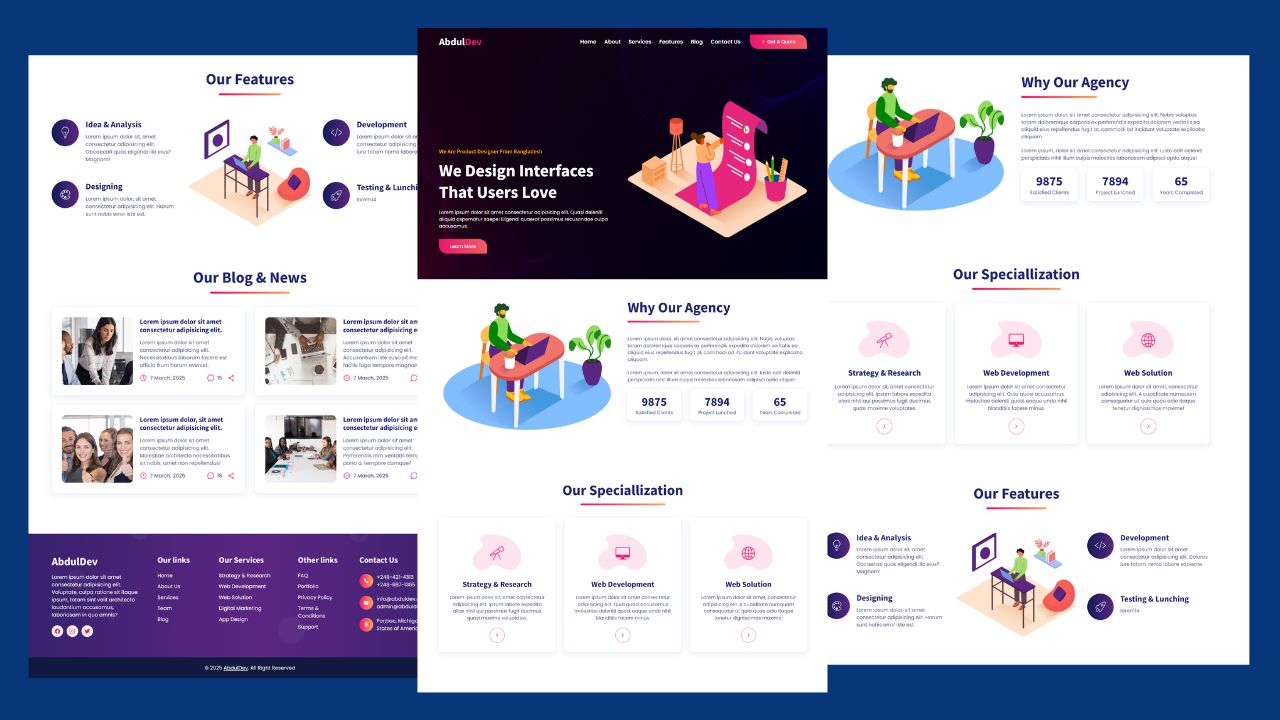
How to Design Agency Website Using HTML, CSS, and JavaScript
Learn how to build a stunning, responsive design agency website using HTML, CSS, and JavaScript. This beginner-friendly guide covers planning,

Hostinger Review 2025: Is It Still the Best Affordable Web Hosting Service?
Discover Hostinger’s 2025 review: Is it still the best affordable web hosting service? Explore its pricing, performance, features, and customer
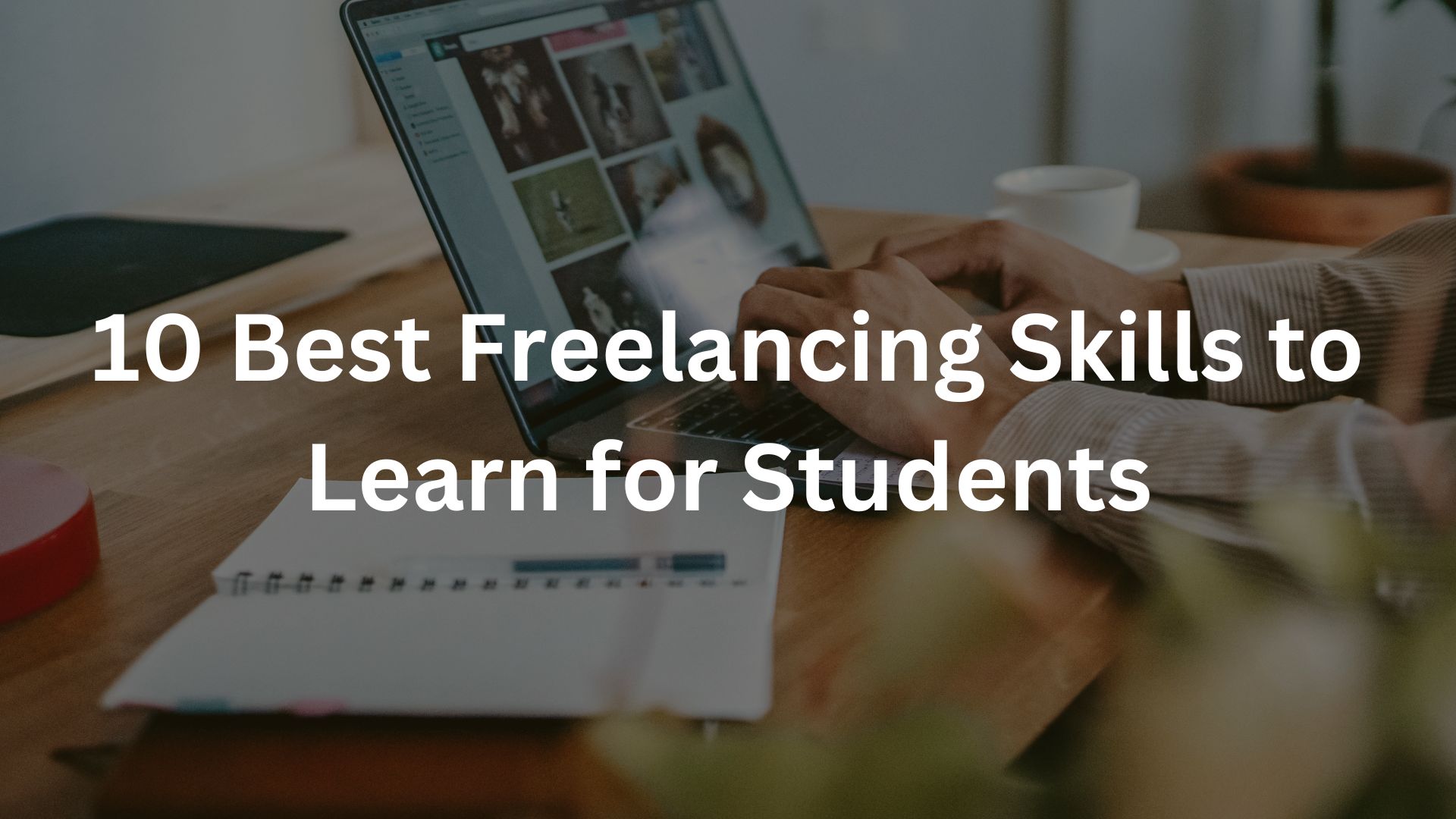
10 Best Freelancing Skills to Learn for Students in
Discover the top 10 best freelancing skills for students in 2025. Learn valuable, in-demand skills like Web Development, Graphic Design,
At AbdulDev, our mission is to support learners and developers by sharing helpful, easy-to-follow tutorials on modern web technologies like HTML, CSS, JavaScript, ReactJS, and PHP.
Useful Links
Copyright© 2025 | abduldev