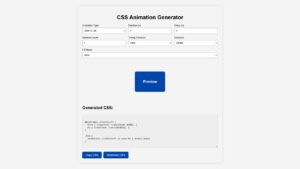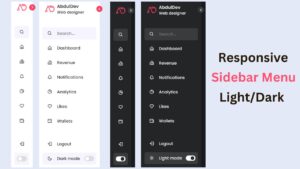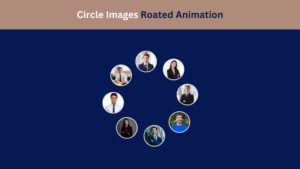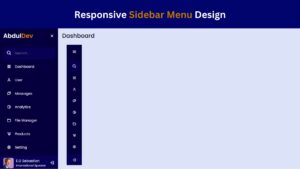Responsive Footer Design Best Practices for 2025

In the world of web design, every element on a webpage plays a crucial role in creating a seamless user experience. While headers and body content often get the most attention, the footer is equally essential. A well-designed footer can enhance the overall aesthetic of your website, provide critical information, and improve navigation. In this article, we’ll walk you through the process of creating a stunning and responsive footer design using HTML and CSS.
Check Out Those Useful Articles
What is Footer Design: Discover Everything
Responsive footer design refers to creating a footer section of a website that adapts seamlessly to different screen sizes and devices. This ensures that users have a consistent and usable experience whether they’re browsing on a desktop, tablet, or smartphone.
In essence, responsive footer design ensures that the footer remains functional and aesthetically pleasing across various devices and screen sizes, contributing to an overall positive user experience.
Why is Footer Design Important?
Before diving into the technical aspects, it’s essential to understand why footer design is so crucial. The footer is the final section of your website that users interact with. It’s often the place where they look for contact information, social media links, and additional navigation options. A well-crafted footer can:
- Enhance User Experience: By providing easy access to critical information and links, you can improve the overall user experience.
- Boost SEO: Including internal links and a sitemap in your footer can help search engines crawl and index your site more effectively.
- Brand Reinforcement: A footer is an excellent place to reinforce your brand identity with logos, taglines, and other visual elements.
- Encourage Engagement: Social media links and newsletter sign-ups in the footer can increase user engagement.
Essential Components of a Responsive Footer Design
A responsive footer design should be both functional and aesthetically pleasing. Here are some key components to include:
- Contact Information: Make it easy for users to reach out. Include email addresses, phone numbers, and physical addresses.
- Navigation Links: Offer links to important pages like About Us, Services, and Privacy Policy.
- Social Media Icons: Allow users to connect with you on various platforms.
Copyright Information: Include a copyright statement to protect your content.
Steps to Create a Stunning Responsive Footer Design
To create a Responsive Footer Design using HTML and CSS, follow these steps:
- Create a Folder: Name this folder according to your preference. Inside this folder, you’ll need to set up the following files:
- Create an index.html File: This file should be named index with the .html extension.
- Create a style.css File: This file should be named style with the .css extension.
These files will form the basis of your Responsive Footer Design.
Structure Your Footer with HTML
Start by creating the basic structure of your footer using HTML.
Copy the below HTML codes and paste your index.html file.
<!DOCTYPE html>
<html lang="en">
<head>
<meta charset="UTF-8">
<meta name="viewport" content="width=device-width, initial-scale=1.0">
<title>Responsive Footer Design by AbdulDev</title>
<link rel="stylesheet" href="style.css">
<link href='https://unpkg.com/boxicons@2.1.4/css/boxicons.min.css' rel='stylesheet'>
</head>
<body>
<footer>
<div class="container">
<div class="sec about">
<h2>About us</h2>
<p>Lorem ipsum dolor sit amet consectetur adipisicing elit. Mollitia sunt animi rem exercitationem natus? Sit aperiam soluta enim rem, voluptatum ea et eius, assumenda sint distinctio ullam voluptas autem pariatur?</p>
<ul class="socila-icon">
<li><a href="#"><i class='bx bxl-facebook'></i></a></li>
<li><a href="#"><i class='bx bxl-linkedin'></i></a></li>
<li><a href="#"><i class='bx bxl-twitter'></i></a></li>
<li><a href="#"><i class='bx bxl-youtube'></i></a></li>
</ul>
</div>
<div class="sec usefullinks">
<h2>Useful Links</h2>
<ul>
<li><a href="#">About Us</a></li>
<li><a href="#">FAQs</a></li>
<li><a href="#">Privecy & Policy</a></li>
<li><a href="#">Tearm & Condition</a></li>
<li><a href="#">Contact Us</a></li>
</ul>
</div>
<div class="sec shop">
<h2>Shop</h2>
<ul>
<li><a href="#">Laptop</a></li>
<li><a href="#">Desktop</a></li>
<li><a href="#">Monitor</a></li>
<li><a href="#">Charger</a></li>
<li><a href="#">Accessories</a></li>
</ul>
</div>
<div class="sec contact">
<h2>Contact Info</h2>
<ul class="info">
<li>
<span><i class='bx bxs-map'></i></span>
<span>288 Bishopsgate</br>
London</br>
EC2M 4QP</span>
</li>
<li>
<span><i class='bx bxs-phone'></i></span>
<p><a href="tel:+1 234 567 7890">+1 234 567 7890</a></p>
</li>
<li>
<span><i class='bx bxs-envelope' ></i></span>
<p><a href="mailto:in**@*****le.com" data-original-string="qBqBHbiWuvOgujGDDH/izQ==9080dHRmsa1bhBkeJgNCfvyGZmfPVXtJWdCHKwHLrDxDsY=" title="This contact has been encoded by Anti-Spam by CleanTalk. Click to decode. To finish the decoding make sure that JavaScript is enabled in your browser."><span
data-original-string='yD0BABHmX8+hREfu/3a8vw==908Yvv5CSfpvSRPDT3xel/ORJV0RGw4qHBmWEMLuiJulSw='
class='apbct-email-encoder'
title='This contact has been encoded by Anti-Spam by CleanTalk. Click to decode. To finish the decoding make sure that JavaScript is enabled in your browser.'>in<span class="apbct-blur">**</span>@<span class="apbct-blur">*****</span>le.com</span></a></p>
</li>
</ul>
</div>
</div>
</footer>
<div class="copyright">
<p>Copyright© 2025 AbdulDev | All Rights Reserved</p>
</div>
</body>
</html>
Style Your Footer with CSS
Now that you have the basic structure, it’s time to style your footer with CSS. The goal is to create a design that is visually appealing and responsive across different devices.
Copy the below CSS codes and paste your style.css file.
@import url('https://fonts.googleapis.com/css2?family=Roboto:wght@400;500;700&display=swap');
*{
margin: 0;
padding: 0;
box-sizing: border-box;
font-family: "Roboto", sans-serif;
}
body{
min-height: 100vh;
display: grid;
justify-content: end;
align-content: end;
}
footer{
position: relative;
width: 100%;
height: auto;
padding: 50px 80px;
background: #00026d;
}
footer .container{
width: 100%;
display: grid;
grid-template-columns: 2fr 1fr 1fr 1fr;
grid-gap: 50px;
}
footer .container .sec h2{
position: relative;
color: #fff;
font-weight: 500;
margin-bottom: 20px;
}
footer .container .sec h2::before{
content: '';
position: absolute;
bottom: -10px;
left: 0;
width: 60px;
height: 4px;
background: #ff008c;
}
footer .container .sec p{
font-size: 16px;
line-height: 26px;
color: #fff;
}
.socila-icon{
margin-top: 20px;
display: grid;
grid-template-columns: repeat(4, 40px);
grid-gap: 10px;
}
.socila-icon li{
list-style: none;
}
.socila-icon li a{
font-size: 20px;
color: #fff;
text-decoration: none;
height: 40px;
width: 40px;
display: inline-block;
background: #00039d;
border-radius: 50%;
display: grid;
align-content: center;
justify-content: center;
transition: 0.5s;
position: relative;
overflow: hidden;
z-index: 1;
}
.socila-icon li a::before{
content: '';
position: absolute;
height: 40px;
width: 0;
top: 0;
left: 0;
background: #ff008c;
transition: 0.5s;
z-index: -1;
}
.socila-icon li a:hover::before{
width: 40px;
}
.usefullinks{
position: relative;
}
.usefullinks li{
list-style: none;
}
.usefullinks li a{
text-decoration: none;
font-size: 16px;
list-style: none;
line-height: 30px;
color: #fff;
transition: 0.3s;
}
.usefullinks li a:hover{
color: #ff008c;
}
.shop{
position: relative;
}
.shop li{
list-style: none;
}
.shop li a{
text-decoration: none;
font-size: 16px;
list-style: none;
line-height: 30px;
color: #fff;
transition: 0.3s;
}
.shop li a:hover{
color: #ff008c;
}
.info{
position: relative;
}
.info li{
display: grid;
grid-template-columns: 35px 1fr;
margin-bottom: 20px;
}
.info li span{
color: #fff;
font-size: 16px;
line-height: 26px;
}
.info li span i{
color: #fff;
font-size: 20px;
}
.info li span i.bx{
margin-top: 4px;
}
footer .container .sec p a{
font-size: 16px;
text-decoration: none;
color: #fff;
transition: 0.3s;
}
footer .container .sec p a:hover{
color: #ff008c;
}
.copyright{
position: relative;
padding: 16px 20px;
background: #000151;
}
.copyright p{
font-size: 14px;
color: #fff;
text-align: center;
}
@media screen and (max-width:990px) {
footer .container{
grid-template-columns: repeat(2, 1fr);
grid-gap: 40px;
}
footer{
padding: 50px 40px;
}
}
@media screen and (max-width:500px){
footer .container{
grid-template-columns: repeat(1, 1fr);
}
}
Test Your Footer Across Devices
Before finalizing your footer design, test it across various devices and browsers to ensure it looks and functions as intended. Tools like Google Chrome’s Developer Tools and BrowserStack can help you test responsiveness and compatibility.
Conclusion
A stunning responsive footer design is not just a nice-to-have feature; it’s an essential part of any modern website. By following the steps outlined in this article, you can create a footer that is visually appealing, functional, and optimized for both users and search engines. Remember, a well-designed footer can leave a lasting impression on your visitors, encouraging them to engage with your content and explore more of what your website has to offer.
FAQs
A responsive footer is a section at the bottom of a webpage that adapts seamlessly to different screen sizes and devices, ensuring consistent layout and usability across desktops, tablets, and smartphones.
A responsive footer enhances user experience by ensuring that all critical information, like contact details and navigation links, is easily accessible on any device. It also contributes to the overall professionalism and functionality of your website.
To create a responsive footer, start by structuring your footer content using HTML, then use CSS for styling and media queries to adjust the layout for different screen sizes. Flexbox and grid are instrumental CSS techniques for this purpose.
Best practices include keeping the design simple, ensuring the footer is clear, using straightforward typography, including essential links and contact information, and testing the footer across various devices to ensure responsiveness.
Yes, both Flexbox and Grid are excellent CSS tools for creating a responsive footer. Flexbox is great for one-dimensional layouts (either rows or columns), while Grid is ideal for more complex, two-dimensional layouts.
Your responsive footer should include essential elements like contact information, social media links, copyright text, navigation links, and a small site map. These elements should be well-organized and easy to access.
You can test your responsive footer using browser developer tools, which allow you to simulate various screen sizes. Additionally, you can use online responsive design testing tools or physically test the design on different devices.
Avoid overcrowding the footer with too much information, using small text that’s hard to read on mobile devices, neglecting to test on all screen sizes, and forgetting to include essential links or information.
To make text and links responsive, use relative units like percentages, ems, or rems instead of fixed units like pixels. Also, use media queries to adjust font sizes and spacing based on the screen size.
While JavaScript can enhance footer functionality, a responsive design is not necessary. HTML and CSS are sufficient for most responsive footer designs. However, JavaScript might be used for interactive elements like a back-to-top button or dynamic content.
Share on Social Media
Related Articles
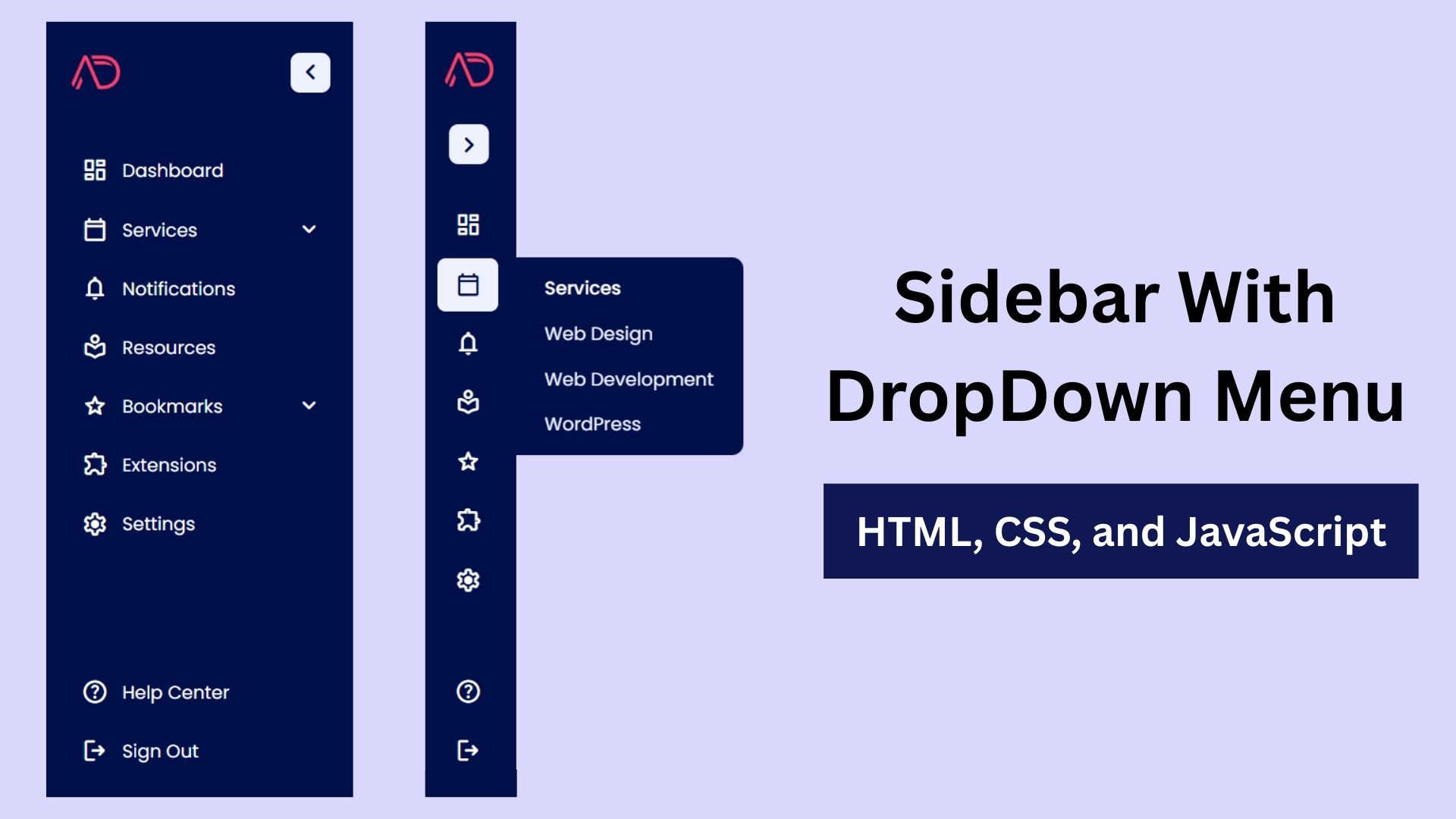
Build a Fully Responsive Sidebar with Dropdown Menu – HTML, CSS & JS
Learn how to build a fully responsive sidebar with dropdown menus using HTML, CSS, and JavaScript. Step-by-step guide with code
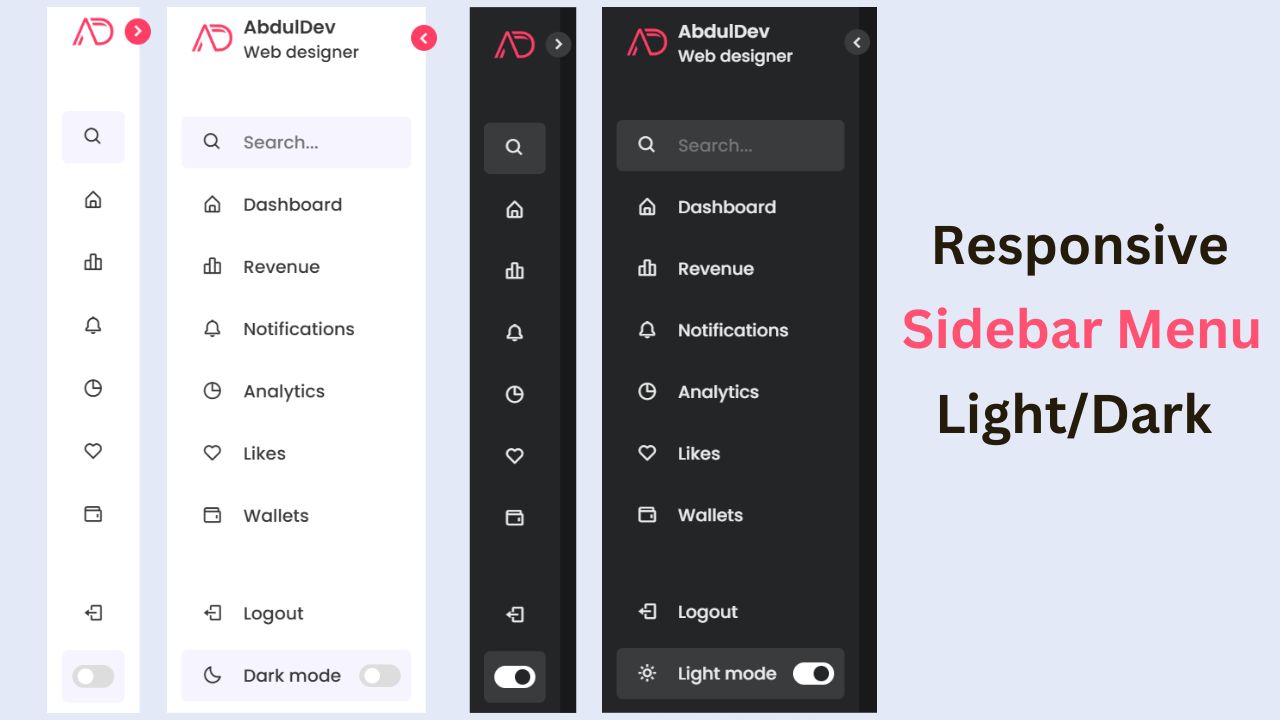
Responsive Sidebar Menu in HTML, CSS & JS | Light/Dark Mode
Learn how to create a modern responsive sidebar menu with a light and dark theme switcher using HTML, CSS, and
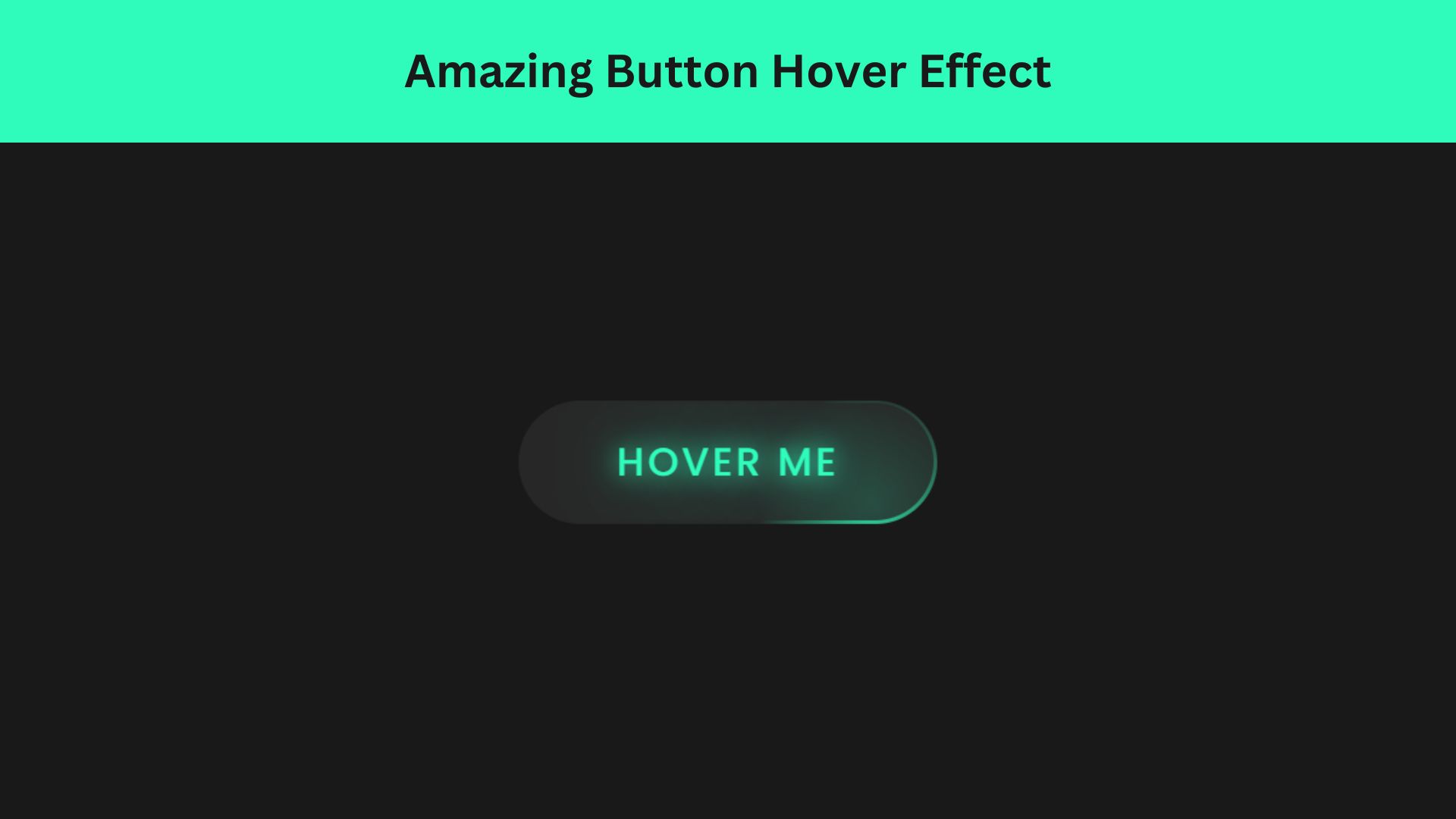
Amazing Button Hover Effect Using HTML, CSS, and JavaScript
Discover how to create amazing button hover effects using HTML, CSS, and JavaScript. Learn step-by-step with free source code to