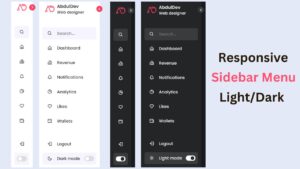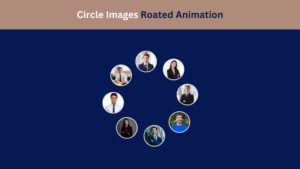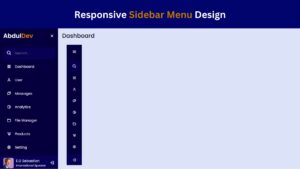Build Better Websites with These Top 8 WordPress Page Builders

Building a website that is both visually stunning and functional is crucial for online success. WordPress, the world’s most popular content management system, offers a plethora of page builders that make web design easier, faster, and more intuitive. In this article, we’ll explore the top 8 WordPress page builders to help you craft better websites and answer the most common FAQs about them.
What are WordPress Page Builders?
WordPress Page Builders are powerful tools that allow users to design and customize web pages quickly. They typically come in the form of a plugin or theme that is added to your WordPress website. With a drag-and-drop interface, WordPress Page Builders allow users to create professional-looking pages without any coding skills.
Some famous examples of WordPress Page Builders include Beaver Builder, Thrive Architect, Divi Builder, Themify Builder, and Block Editor. Each page builder has powerful features that can enhance your website’s design process and overall functionality.
With WordPress Page Builders, users can choose from various layout options, create custom sections, and add advanced features such as countdown timers, generation forms, and real-time editing. Additionally, these page builders are designed with responsive design in mind, meaning your pages will look great on any device.
A premium plan with a WordPress Page Builder can be particularly beneficial for businesses. Not only does it give unlimited site usage, but it also provides advanced features such as custom layout packs and integration with popular marketing tools.
Overall, WordPress Page Builders is a critical feature that can enhance the design and functionality of any website. Whether building a personal blog or a business website, a powerful page builder can save time and improve results. Read more about the top 13 free WordPress themes for eCommerce website.
Benefits of Using a Page Builder for WordPress Websites
If you’re a website owner or developer, you know that creating a visually appealing and functional website is crucial for engaging visitors and driving conversions. This is where a WordPress Page Builder Plugin comes in handy. Here are some of the key benefits of using a page builder for your WordPress website:
- Faster Design Process: A page builder allows you to create and edit pages visually without coding skills. This significantly speeds up the design process, allowing you to launch your website quickly.
- Customization Options: Most page builders have various customization options that allow you to tailor your website to your needs. This means you can create a unique website that stands out from your competitors.
- Responsive Design: A good page builder ensures your website is mobile-friendly and looks great on any device. This is crucial since a majority of website traffic comes from mobile devices.
- SEO-friendly: Many page builders come with built-in SEO features that make optimizing your website for search engines easier. This means improving your website’s ranking and attracting more organic traffic.
- Cost-Effective: A page builder can save you money on web development costs since you don’t need a designer or developer. This is particularly useful for small businesses or startups with limited budgets.
Using a page builder for your WordPress website can make your life easier and improve your website’s performance. With so many great options out there, it’s worth considering which page builder plugin is the best fit for your needs.
Factors to Consider When Choosing a WordPress Page Builder
When choosing a WordPress page builder, it is essential to consider a few factors to help you make the right decision for your website needs. One of the most important factors is the design process. A good page builder should offer an intuitive and user-friendly design process that allows you to easily create professional-looking web pages without coding knowledge.
Another critical factor is the customization options that the page builder offers. The page builder should allow you to customize every aspect of your web pages, from the layout and design to the color scheme and typography. This level of customization will enable you to create unique and visually appealing web pages that stand out from the crowd.
The flexibility of the page builder is also an essential factor to consider. You want to choose a page builder that is flexible enough to work with various WordPress themes, plugins, and widgets. This flexibility will allow you to experiment with different website elements and add new features as needed.
In addition, you should consider the page builder’s compatibility with third-party tools and services. A good page builder should integrate seamlessly with popular tools like Google Analytics, email marketing, and social media platforms to enhance your website’s functionality and effectiveness.
Lastly, it is essential to consider the page builder’s support and documentation. The page builder should have a comprehensive documentation library that guides you through the setup and customization process. Additionally, the page builder should have reliable and responsive support channels, such as email, chat, and phone support, to assist you whenever you encounter issues or have questions.
Considering these factors, you can choose a WordPress page builder that suits your needs and enables you to build better websites that engage your audience and achieve your goals.
Top 8 WordPress Page Builders

1. Elementor – With over 5 million active installations, Elementor is a famous page builder with a drag-and-drop interface and a vast library of widgets and templates to help you design stunning websites. Its design process is easy to follow, making it ideal for beginners and experienced developers.
2. Beaver Builder – Beaver Builder is another widely-used page builder that is user-friendly and customizable. It features a responsive design process that allows you to create websites that look great on any device.
3. Divi Builder – Divi Builder offers an intuitive interface and a wide range of design options to create a stunning website quickly. Its design process is straightforward, and it’s easy to use for beginners.
4. WPBakery Page Builder – Formerly known as Visual Composer, WPBakery Page Builder is a drag-and-drop page builder allowing you to create websites quickly. It also has a live front-end editor that lets you see your real-time changes.
5. Thrive Architect – Thrive Architect is a famous page builder for its design process that is focused on lead generation and conversion. It offers a range of customizable landing pages, templates, and conversion-focused elements.
6. SiteOrigin Page Builder – SiteOrigin Page Builder is a free WordPress page builder with a simple design process. It is ideal for beginners and offers a range of customization options.
7. Oxygen – Oxygen is a famous page builder among developers, offering advanced customization options. Its design process is code-oriented, making it a powerful tool for developers.
8. Brizy – Brizy is a user-friendly page builder with a simple and intuitive design process. It also has a drag-and-drop interface that allows you to create websites quickly.
These top 8 WordPress page builders offer different design processes and features to create stunning websites quickly. Choose the one that best suits your needs and take your website design to the next level.
Elementor
Elementor is a famous drag-and-drop page builder for WordPress that is loved by designers and developers alike. It offers a range of pre-designed templates, widgets, and modules that you can use to create beautiful websites without any coding experience. With Elementor, you can customize your website in real-time and see your changes instantly. This makes it easy to experiment with different design options and adjust your website’s layout until it looks perfect.
One of the standout features of Elementor is its visual editing interface, which allows you to see how your design changes will look before you publish them. You can easily add elements like text, images, videos, and buttons to your pages and rearrange them as needed.
Another great thing about Elementor is its responsive design mode, allowing you to preview how your website will look on different devices. This is essential for ensuring your website looks great on desktop and mobile devices.
If you’re looking to speed up your design process and create stunning WordPress websites, Elementor is worth considering. Its intuitive interface and powerful features make it a top choice for designers and developers.
Beaver Builder
Beaver Builder is another famous page builder for WordPress websites. Its user-friendly drag-and-drop interface makes it easy for beginners to use while offering advanced customization options for experienced designers.
One of the standout features of Beaver Builder is its robust design process. Users can start from scratch with a blank canvas or choose from a wide range of pre-designed templates to customize to their needs. The ability to save and reuse templates also makes it a time-saving option for creating consistent designs across a website.
Beaver Builder also offers extensive control over the layout and design of your website, including advanced options like custom CSS. This level of control is beneficial for developers and designers who want to create unique, high-quality websites without the limitations of a pre-built theme.
Additionally, Beaver Builder has a dedicated support team that offers helpful tutorials and resources to users, making it easier to navigate the platform and troubleshoot any issues.
Overall, Beaver Builder is an excellent choice for beginners and experienced designers looking to build customizable, professional websites quickly.
Divi Builder
Divi Builder is a famous WordPress page builder allowing users to create and customize website designs without coding skills easily. With its drag-and-drop interface and intuitive design options, the Divi Builder makes the design process a breeze.
One of the standout features of the Divi Builder is its library of pre-designed templates. These templates are perfect for users new to web design or who want to save time in the design process. The templates can be easily customized to fit the user’s needs, making the design process quick and easy.
The Divi Builder has various design options, including font styles, color schemes, and animation effects. These features help to create visually appealing designs that grab the attention of website visitors.
Another great benefit of the Divi Builder is its ability to create responsive designs. This means the layout adapts to different screen sizes, ensuring the website looks great on desktops, laptops, tablets, and mobile devices.
Overall, the Divi Builder is an excellent tool for website owners who want to create professional-looking websites without coding skills.
WPBakery Page Builder
WPBakery Page Builder (formerly known as Visual Composer) is a famous page builder that offers a drag-and-drop interface for creating custom pages in WordPress. It is a plugin that can be installed on any WordPress site, and it comes with a library of pre-designed content elements that you can use to build your pages.
One of the critical benefits of WPBakery Page Builder is its ability to speed up the design process for your website. With its intuitive interface, you can easily drag and drop elements into place, adjust their settings, and see the changes in real time.
Another advantage of WPBakery Page Builder is its flexibility. You can use it to create any page type, from simple landing pages to complex e-commerce sites. And because it works with any WordPress theme, you can easily switch themes without losing your page designs.
When choosing a page builder, it’s essential to consider your design process and the types of pages you want to create. WPBakery Page Builder is an excellent choice if you value ease of use and flexibility.
Thrive Architect
Thrive Architect is a famous page builder for WordPress that offers a comprehensive design process. With its intuitive drag-and-drop interface, you can easily create custom layouts for your website without any coding skills. This page builder comes with various customizable elements and modules that can be used to create beautiful and functional pages.
One of the most notable features of Thrive Architect is its ability to integrate seamlessly with other marketing tools, including email marketing services and lead generation plugins. This means you can use Thrive Architect to create beautiful pages and optimize them for conversions.
When using Thrive Architect, you have complete control over your website’s design process. You can customize everything from the fonts and colors to the layout and functionality. This allows you to create a unique, engaging website that reflects your brand and vision.
Thrive Architect also offers a variety of pre-designed templates that can be used as a starting point for your design process. This saves time and simplifies the design process, allowing you to focus on your website’s content and overall user experience.
Thrive Architect is a versatile and powerful page builder that can help you create a visually appealing and highly functional website. Whether a beginner or an experienced developer, this page builder offers a comprehensive design process to help you create a website that stands out.
SiteOrigin Page Builder
Another powerful WordPress page builder is the SiteOrigin Page Builder. This drag-and-drop page builder offers a simple interface allowing users to create custom pages and layouts easily. It’s perfect for those new to page building who need something straightforward and intuitive.
One of the best features of the SiteOrigin Page Builder is its Live Editing Mode, which enables users to see the changes they make to their site in real time. The builder also offers a library of pre-built templates and widgets, making it easy for users to start and create a professional-looking website quickly.
The SiteOrigin Page Builder’s design process is centered around its grid system, which helps users organize their content and create custom layouts that fit their needs. This approach suits those needing a page builder to handle complex forms and designs.
Like the other page builders on this list, the SiteOrigin Page Builder is fully responsive and optimized for mobile devices. It also offers extensive support and documentation to help users get the most out of the builder.
Overall, the SiteOrigin Page Builder is an excellent choice for those needing a powerful yet easy-to-use WordPress page builder that offers many features and customization options. Its intuitive interface and drag-and-drop functionality make it a favorite among users of all skill levels.
Oxygen
Oxygen is a unique WordPress page builder that allows users to customize their website design with a visual approach. It boasts a code-free experience, allowing designers and developers to create websites without restrictions.
With Oxygen, the design process is intuitive and efficient. It offers a variety of customizable components, such as headers, footers, and buttons, that can be easily edited to match your brand’s style and aesthetic. You can even add animations and effects to make your website more engaging.
One of the most significant advantages of using Oxygen is its ability to integrate with third-party plugins and add-ons. This means you can seamlessly incorporate other features like e-commerce functionality, analytics tools, and more into your website.
Overall, Oxygen is a powerful WordPress page builder that can help you create a professional-looking website without coding knowledge. Its design process is straightforward, and it offers plenty of features to enhance your site’s functionality and appearance.
Brizy
Brizy is a relatively new WordPress page builder, making waves in the industry due to its innovative design process. Unlike traditional page builders that require you to drag and drop elements onto a canvas, Brizy has a more intuitive design approach that enables you to build your pages visually, just as you would see them on the front end.
This unique design process is powered by a block-based system, where you can select from a wide range of pre-built blocks and customize them to match your needs. Whether building a blog post or a landing page, Brizy’s partnerships enable you to add anything from text and images to videos and forms in a few clicks.
Another advantage of Brizy is that it is built with mobile responsiveness in mind. This means your pages automatically adjust to different screen sizes, ensuring your website is optimized for all devices.
The drag-and-drop functionality of Brizy is also worth mentioning. The builder offers an intuitive drag-and-drop interface that is easy to use even for beginners. You can quickly and easily add elements to your page, move them around, and customize their settings without knowing how to code.
Regarding pricing, Brizy has a free version and a Pro version with additional features like access to more blocks and integrations with third-party tools.
Overall, Brizy is a powerful and user-friendly WordPress page builder perfect for designing visually stunning and responsive pages without coding skills. If you’re looking for a more intuitive approach to building pages, then Brizy is worth checking out.
Conclusion
Choosing the right WordPress page builder depends on your skill level, project requirements, and budget. Whether you’re a beginner, a marketer, or a developer, these top 8 WordPress page builders can help you craft stunning and functional websites with ease.
Ready to build a stunning website effortlessly? Choose the right WordPress page builder and bring your vision to life! Explore the best options now and take your website to the next level. Need expert guidance? Contact us today!
FAQs
Many page builders, such as Elementor and Brizy, offer free versions with basic features. Premium versions unlock advanced tools and templates.
Yes, all the mentioned page builders offer responsive design options. You can preview and customize your website’s appearance on different devices to ensure a seamless user experience across desktop, tablet, and mobile.
Yes, these page builders are highly extendable. They often have dedicated add-ons or compatibility with popular plugins to enhance functionality, such as adding contact forms, sliders, social media integration, etc
These page builders are designed with a user-friendly interface and require no coding knowledge. They offer extensive documentation, tutorials, and support, making them accessible to beginners.
Absolutely! These page builders allow you to create custom layouts by dragging and dropping elements, columns, and sections. You can adjust the styling, add animations, and customize the design to match your brand.
Yes, most modern page builders prioritize SEO best practices. They generate clean code, provide options for optimizing page titles, meta descriptions, and headings, and offer integration with popular SEO plugins to improve your website’s search engine visibility.
While technically possible, it’s not recommended as it can lead to performance issues and conflicts between plugins.
Most page builders are compatible with a wide range of WordPress themes, but it’s best to check compatibility before installation.
Page builders can impact speed if not optimized. Choose lightweight builders like Oxygen for better performance.
Yes, most page builders, such as WPBakery and Elementor, are compatible with WooCommerce for building eCommerce sites.
Divi Builder and Elementor Pro are excellent for agencies due to their licensing options, reusable templates, and robust features.
Share on Social Media
Related Articles

Hostinger Review 2025: Is It Still the Best Affordable Web Hosting Service?
Discover Hostinger’s 2025 review: Is it still the best affordable web hosting service? Explore its pricing, performance, features, and customer
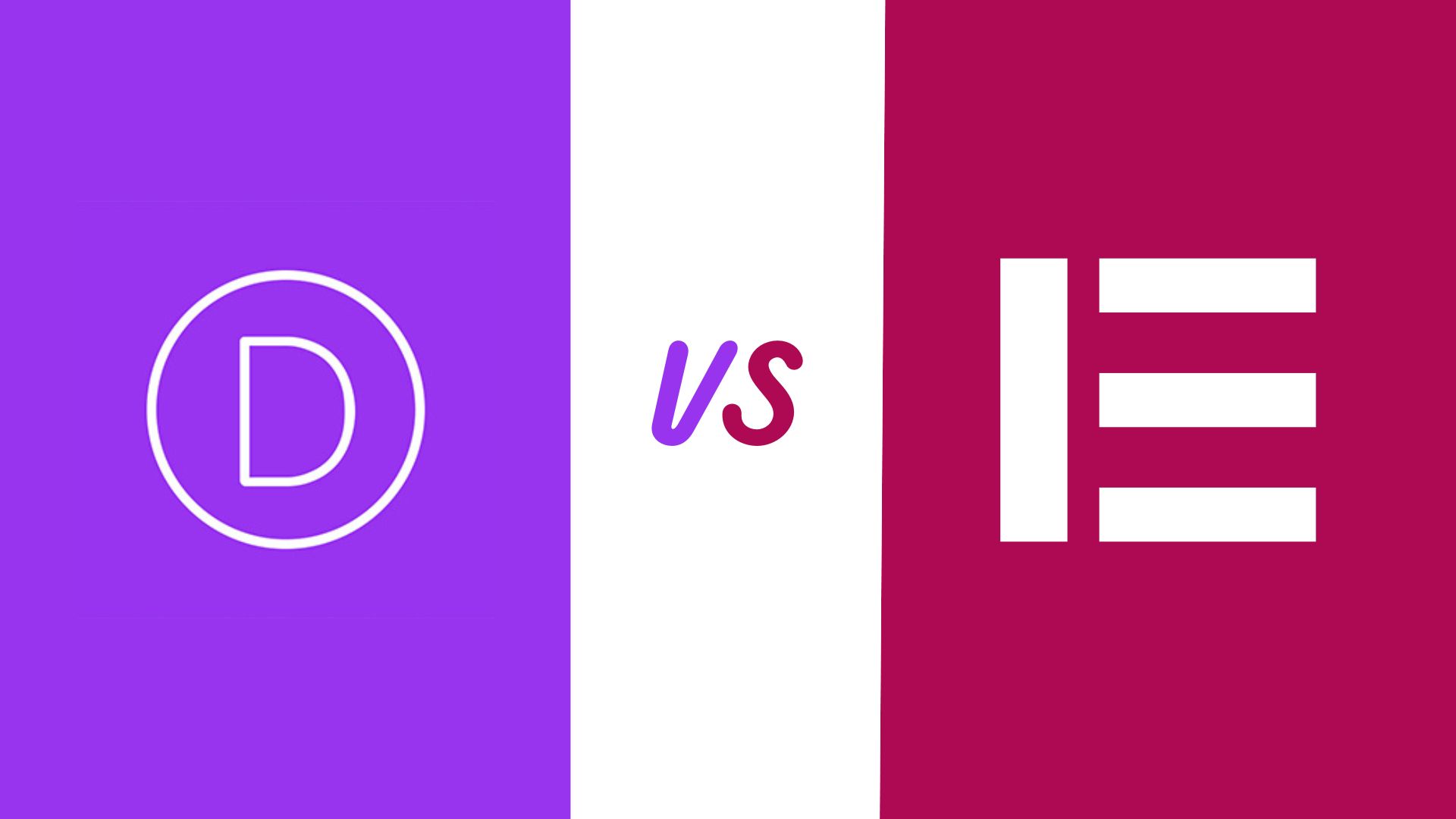
Divi vs Elementor: Find Out the Best Page Builder for You
Divi vs Elementor: A comprehensive guide to help you choose the best page builder for your website. Features, pricing, and

Top 13 free WordPress themes for eCommerce Website
Are you looking for free WordPress themes for eCommerce website? Check out this collection of top-rated pieces that will help
At AbdulDev, our mission is to support learners and developers by sharing helpful, easy-to-follow tutorials on modern web technologies like HTML, CSS, JavaScript, ReactJS, and PHP.
Useful Links
Copyright© 2025 | abduldev