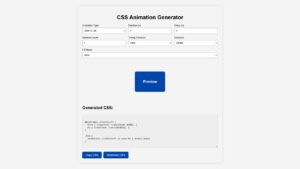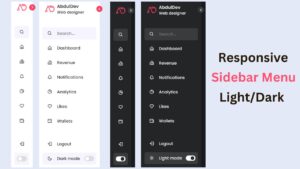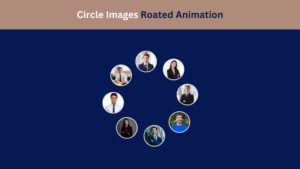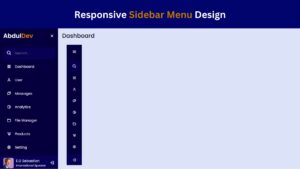Divi vs Elementor: Find Out the Best Page Builder for You
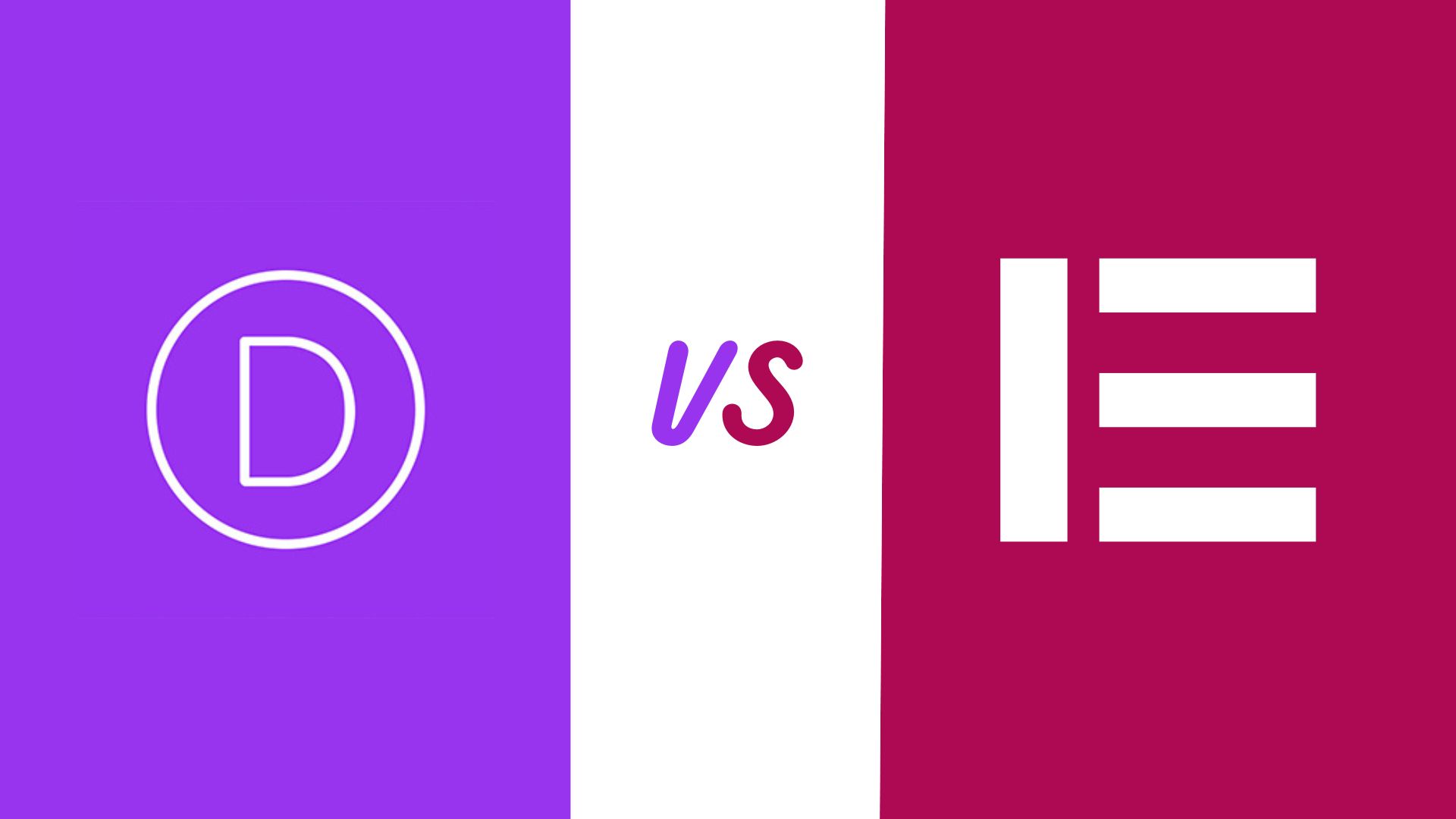
The right page builder can make all the difference when designing a stunning website. With so many options available, choosing the best one for your needs can be overwhelming. Two of the most popular page builders on the market are Divi and Elementor. Both have a loyal following and offer a range of features and functionalities to help you create a professional and visually appealing website.
In this blog post, we will dive deep into the world of page builders and compare Divi vs Elementor to determine which one is the best for you. So whether you’re a beginner looking for an easy-to-use drag-and-drop interface or an advanced user seeking more customization options, keep reading to find out which page builder reigns supreme.
Divi vs Elementor: A Comprehensive Comparison
As we embark on a head-to-head comparison of Divi vs Elementor for 2025, it’s crucial to scrutinize the evolving features, updates, and user experiences offered by these leading page builders.
Both have carved niches within the web development community, yet they serve somewhat different user bases with their unique website design and functionality approaches. Elementor’s reputation for a user-friendly interface and extensive customization capabilities continues to attract users who prioritize ease of adaptation and comprehensive design options. With its freemium model, Elementor offers a gateway for beginners and professionals, providing an extensive library of widgets and templates catering to a wide range of design needs.
On the other hand, Divi, with its all-in-one ecosystem, appeals to users looking for a cohesive experience. Divi’s seamless integration within the Elegant Themes suite makes it a go-to for users seeking a package that offers a powerful page builder and premium themes. Its visual editing capabilities and custom CSS control are standout features that appeal to users seeking deep customization without leaving the Divi environment.
As 2025 approaches, the Divi vs Elementor debate intensifies, with each platform releasing updates to enhance performance, increase the template library, and expand the range of integrations. While Divi emphasizes holistic user experience and cohesive design, Elementor focuses on flexibility, ease of use, and extensive customization possibilities.
Understanding the unique strengths and potential limitations of each will be pivotal for users deciding between Divi vs Elementor in the coming year.
Install and Setup
Navigating the installation and setup processes for Divi and Elementor is crucial in beginning your website design journey.
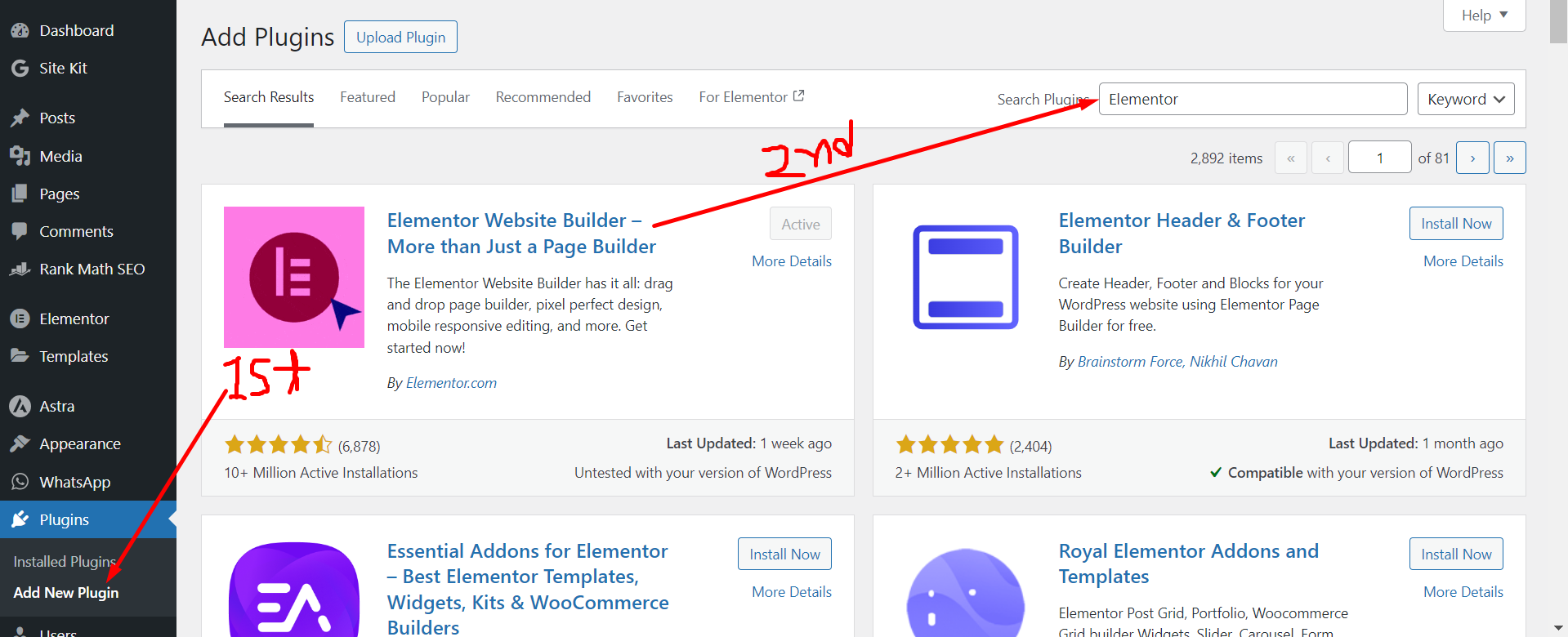
For Elementor, starting is as simple as installing a free plugin from the WordPress repository. The ease of Elementor’s installation makes it a favorite among beginners. Once activated, users can immediately access the Elementor interface from any page or post, inviting them to begin their design process immediately. The setup is intuitive, guiding users through the initial steps with helpful prompts and tutorials, ensuring a smooth transition into the design phase.
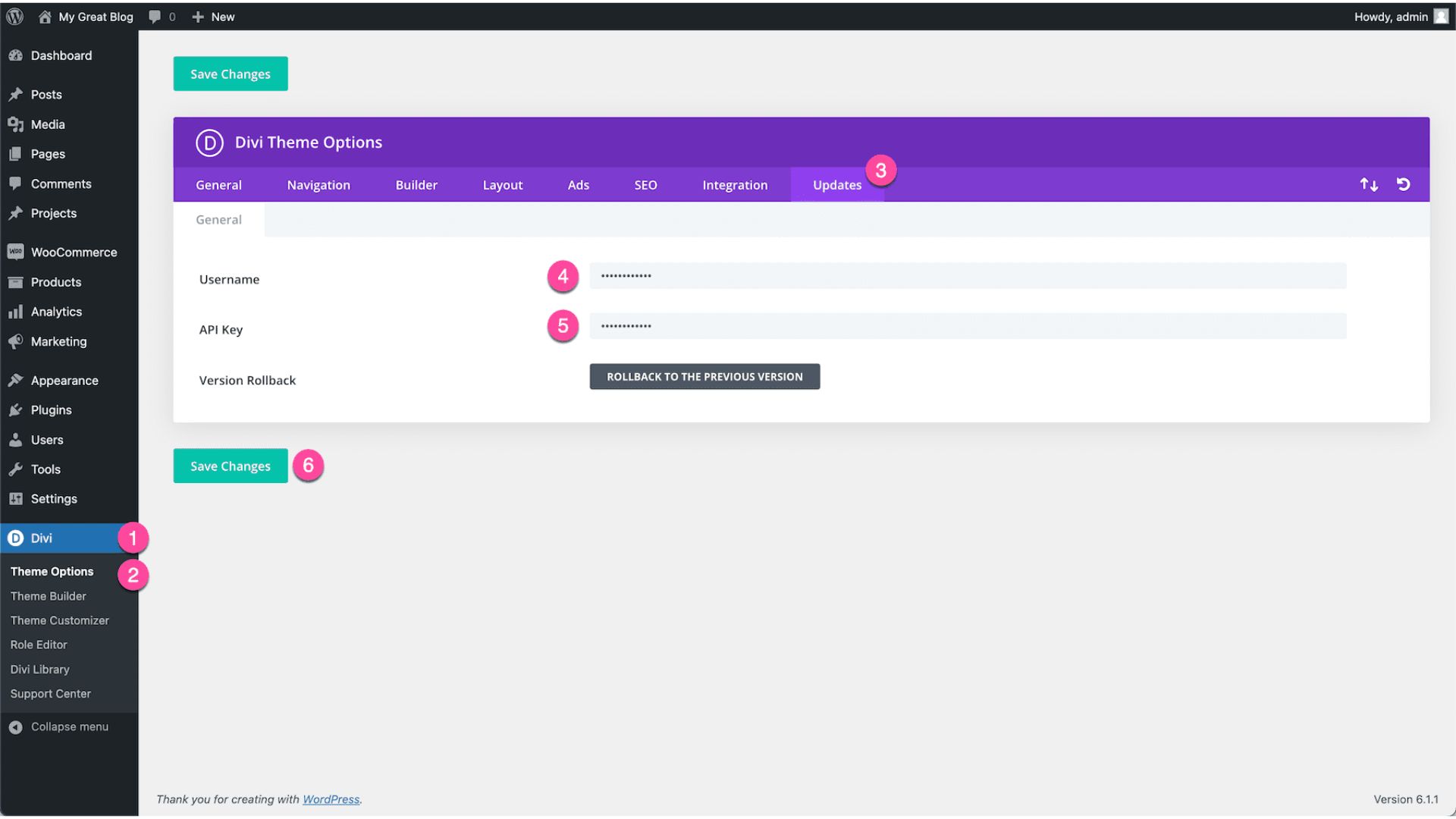
Divi, conversely, requires users to access the Elegant Themes website, where they must download the Divi theme or plugin after purchasing a membership. Following download, installation occurs within the WordPress dashboard by uploading the Divi file and activating it as a theme or plugin. Upon activation, Divi introduces users to its vast array of features through an interactive tour, highlighting key functionalities and setting the stage for a comprehensive design experience.
Divi and Elementor emphasize simplicity and efficiency in their installation and setup processes, although their approaches vary slightly, reflecting their unique philosophies.
Whether opting for Divi’s integrated ecosystem or Elementor’s flexible plugin, users can anticipate a straightforward setup, paving the way for their creative endeavors.
User Interface and Ease of Use
When evaluating Divi vs Elementor in terms of user interface and ease of use, it’s apparent that both platforms strive to cater to users of varying expertise levels.

Elementor’s intuitive drag-and-drop interface facilitates accessible page building for beginners and professionals alike. Its visual editor allows for real-time editing, ensuring that changes are immediately visible, a feature that significantly lowers the learning curve for new users. Additionally, Elementor’s interface is streamlined and organized, making it straightforward to find and utilize its extensive widget and template library.
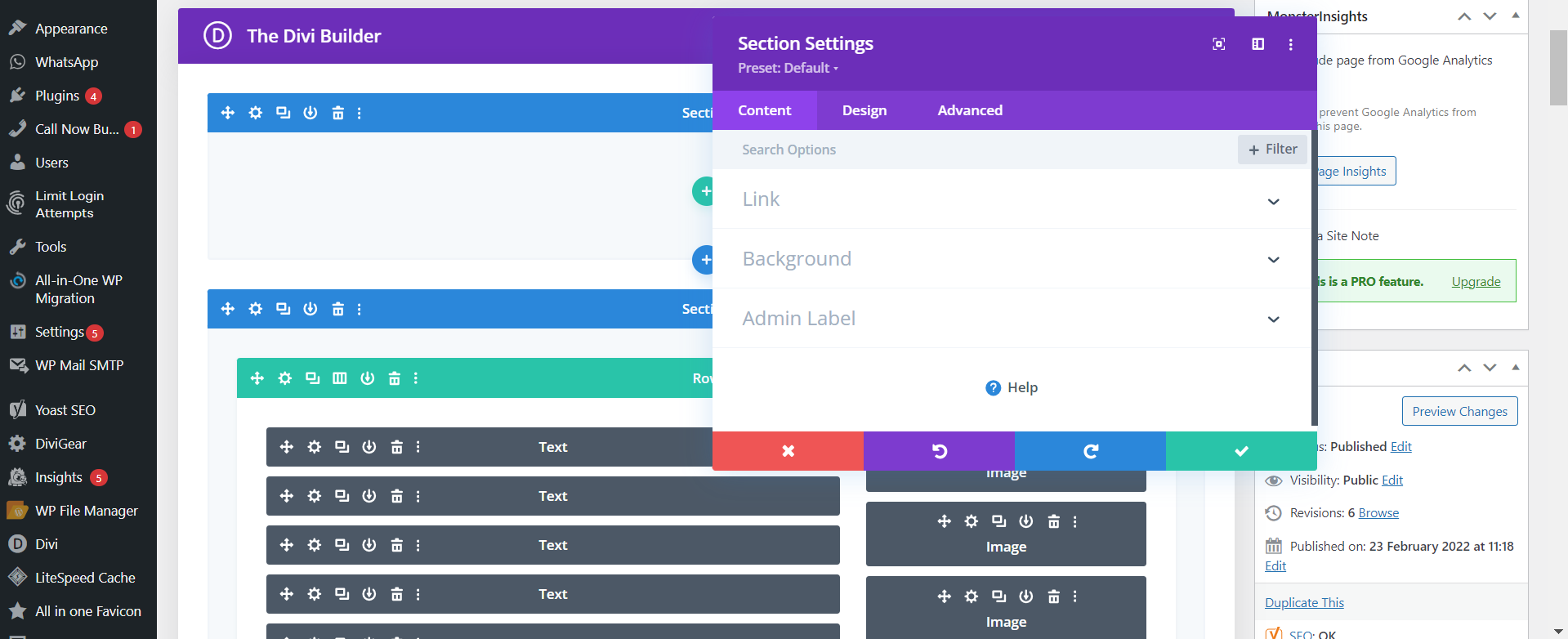
Conversely, Divi also offers a visually appealing and functional drag-and-drop builder. What sets Divi apart is its customizable user interface, which allows users to adjust their workspace according to their preferences. This is a boon for users who value a tailored working environment. Divi’s real-time visual editor is equally robust, providing a seamless design experience.
However, newcomers might find Divi’s vast array of options slightly overwhelming at first glance, though its comprehensive design capabilities become more appreciated with increased familiarity. In the realm of Divi vs Elementor, the choice between user interfaces ultimately hinges on personal preference and the user’s specific needs.
Elementor offers unparalleled ease of use for newcomers, while Divi provides deep customization options for those willing to scale the initial learning curve.
Design Flexibility and Templates Availability
In the comparison of Divi vs Elementor, design flexibility and the availability of templates play a crucial role for users aiming to craft unique and engaging websites.
Elementor stands out with its open approach, offering a substantial library of free and premium templates catering to various industries and website styles. This extensive selection enables users to quickly launch a site with a professional appearance, which they can customize extensively to match their brand. Elementor’s template kits, which bundle related pages and theme styles, are handy for creating cohesive site designs efficiently.
Divi, on the other hand, provides users with a comprehensive layout library through its subscription model. These layouts are fully customizable and cover many professional templates and content blocks that can be mixed and matched to create a unique site. Divi’s approach to design flexibility lies in its combination of these pre-made layouts with the ability to tweak every element to the user’s liking, thanks to its advanced design settings and custom CSS options.
For those weighing Divi vs Elementor based on design capabilities and template offerings, the choice largely depends on the desired balance between out-of-the-box utility and deep customization options.
Elementor might edge out users looking for variety and ease of access, while Divi could appeal more to those who prioritize cohesive design within a controlled ecosystem.
Performance and Speed Optimization
In the Divi vs Elementor debate, understanding how each platform impacts website performance and speed is essential.
Elementor is known for its lightweight code and fast loading times, which are crucial for SEO and user experience. The platform continuously optimizes its codebase to ensure minimal impact on site speed, even when using complex designs and features. Additionally, Elementor users can leverage a wide range of optimization tools and plugins specifically designed to work seamlessly with its architecture, further enhancing site performance.
Conversely, Divi offers comprehensive code optimization options, including minification of JavaScript and CSS files, which significantly reduces load times. Divi also provides options for critical CSS generation and deferred loading of JavaScript, aiming to improve the page speed score. However, Divi’s level of customization and all-in-one approach might sometimes lead to slightly heavier page sizes than Elementor, potentially impacting loading speed.
When considering Divi vs Elementor from a performance and speed optimization standpoint, both platforms offer robust solutions to ensure websites run smoothly. The decision between the two might come down to the project’s specific needs and the user’s proficiency in leveraging the available optimization features within each platform.
Third-Party Integrations and Add-Ons
In the Divi vs Elementor comparison, the ecosystem of third-party integrations and add-ons is critical for many users.
Elementor, with its open-source nature, boasts an impressive range of third-party plugins and add-ons that extend its functionality far beyond the core offering. This extensibility allows users to incorporate a variety of functionalities, from advanced form builders to intricate sliders, seamlessly integrating with a plethora of marketing tools and CRMs. The Elementor marketplace has abundant options catering to a user’s needs.
Divi also supports various third-party integrations, enhancing its capabilities with additional modules and features through its marketplace and external providers. Although it might not match Elementor’s sheer volume of third-party add-ons available, Divi offers a robust selection of tools that deeply integrate with its core system, ensuring a seamless user experience.
Divi and Elementor facilitate eCommerce functionalities, social media integration, and email marketing tools, allowing users to create comprehensive websites with diverse functionalities.
Choosing between Divi and Elementor regarding third-party integrations and add-ons depends on the project’s specific needs and the user’s preference for either platform’s ecosystem. Each offers a rich suite of tools to expand its core functionalities, albeit with different approaches and offerings.
Pricing and Value for Money
In evaluating Divi vs Elementor based on pricing and value for money, it’s crucial to understand the different models these platforms adopt.
Elementor operates on a freemium model, offering a basic version for free with an option to upgrade to Pro versions for additional features and support. This model allows users to start without upfront costs, providing flexibility and scalability as website needs grow. The Pro version’s price scales with the number of sites, making it a cost-effective solution for individuals and businesses managing multiple web properties.
Divi, on the other hand, follows a subscription model with annual or lifetime access fees. Users can access all Divi’s features, updates, and premium support with a single payment. This includes the Divi builder and access to a suite of themes and other products offered by Elegant Themes. For users committed to using Divi long-term, the lifetime option presents significant savings and value, eliminating recurring costs.
When considering Divi vs Elementor in terms of pricing and value for money, potential users should weigh initial costs against long-term value. Elementor’s free version is ideal for beginners and those with limited needs, while its Pro version offers scalability for growing sites. Divi’s subscription model is better suited for users looking for an all-in-one solution with long-term investment in mind.
The user’s choice between Divi and Elementor will depend on their specific requirements, budget constraints, and preference for flexible scaling over comprehensive access.
Customer Support and Community Resources
In the arena of customer support and community resources in the Divi vs Elementor debate, both platforms offer robust systems to assist users.
Elementor provides extensive documentation, tutorials, and a vibrant community forum where users can share tips, troubleshoot issues, and exchange ideas. Their 24/7 premium support for Pro users ensures that help is always available. Elementor’s active presence on social media and regular webinars further enrich the learning experience for users of all levels.
Divi, by comparison, boasts an equally impressive support infrastructure. Elegant Themes, the creator of Divi, offers comprehensive documentation, a vast array of video tutorials, and a highly responsive support team accessible via chat and email. The Divi community is a significant resource, with numerous Facebook groups and forums dedicated to Divi users, where expertise and custom solutions are freely shared.
This vibrant ecosystem fosters a sense of belonging and provides invaluable assistance to new and seasoned users. Navigating the landscape of customer support and community resources, users of both Divi and Elementor have access to a wealth of knowledge and support.
Whether through direct assistance from the platforms’ support teams or collaborative problem-solving within the community, both Divi and Elementor ensure that users are never left to fend for themselves.
Unique Features and Differentiators
Exploring the unique features and differentiators in the Divi vs Elementor, comparison reveals distinct advantages tailored to diverse user preferences and requirements.
Elementor distinguishes itself with its Popup Builder, a powerful tool allowing users to create engaging popups easily. It integrates seamlessly across websites to boost conversions and interactions. Additionally, Elementor’s Theme Builder offers unparalleled flexibility, enabling the customization of headers, footers, and other dynamic content areas without coding.
With its Global Elements and Styles feature, Divi counters permit users to design a component once and instantly update it everywhere it’s used. This is particularly beneficial for maintaining consistency and efficiency in website updates. Furthermore, Divi’s Role Editor is a standout feature, offering granular control over what different WordPress user roles can do within the Divi Builder, enhancing security and workflow management.
While both Divi and Elementor offer extensive template libraries and customization options, these unique tools and functionalities cater to specific needs that might tip the scales for users debating between Divi vs Elementor.
The choice hinges on whether a user values Elementor’s flexibility and interactive capabilities or Divi’s efficiency and control mechanisms.
Conclusion of Divi vs Elementor
Deciding between Divi vs Elementor is a complex choice; it highly depends on the user’s specific needs, preferences, and the scope of their projects.
Elementor might be the go-to for users looking for a versatile, user-friendly interface with plenty of customization options. Its freemium model provides an accessible entry point for beginners and those on a tight budget.
On the other hand, Divi appeals to users seeking an all-encompassing design solution with its subscription model. It offers extensive layout libraries, customization features, and the convenience of global elements for consistent site-wide design.
Both builders boast robust performance, a wide array of third-party integrations, and comprehensive support systems, making them leaders in the website builder space. The Divi vs Elementor debate ultimately boils down to personal preference and the specific demands of your web development journey.
By considering each platform’s unique strengths and potential limitations, you can make an informed decision that aligns with your website goals, ensuring a smooth and successful web design experience.
Read more about the 8 best page builders.
FAQs
Divi is a powerful theme and page builder combo, while Elementor is a standalone page builder that works with any WordPress theme. Divi offers a comprehensive design framework, whereas Elementor provides more flexibility when integrating different themes.
Elementor is generally considered more beginner-friendly due to its intuitive drag-and-drop interface and pre-designed templates. Divi, while powerful, may have a steeper learning curve for new users.
Yes, you can use Divi and Elementor on the same website, but it’s not recommended due to potential conflicts and increased complexity. It’s better to choose one builder to maintain consistency and performance.
Both Divi and Elementor offer extensive design flexibility, but Elementor is often praised for its wide range of widgets, third-party integrations, and advanced styling options. Divi excels in providing a more cohesive design experience with its built-in theme.
Divi offers a one-time payment option and an annual subscription, which includes access to all Elegant Themes products. Elementor has a freemium model with a free version and paid plans on a yearly subscription basis, offering various levels of features and support.
Both Divi and Elementor are well-suited for WooCommerce stores. However, Elementor is often preferred due to its dedicated WooCommerce widgets and templates, making creating a fully customized online store easier.
Migrating from Divi to Elementor or vice versa is possible but can be complex. It may require redesigning pages and manually transferring content. To avoid migration challenges, it is advisable to use one builder consistently from the start.
Divi and Elementor offer solid customer support, including documentation, tutorials, and forums. Divi provides 24/7 live chat support, while Elementor offers support based on your subscription level, with priority support for Pro users.
Performance can vary depending on how the builder is used. Elementor is often considered slightly faster due to its lightweight code and optimization options. Divi’s performance has improved over time, but optimizing your site regardless of the builder is essential.
Advanced users may prefer Elementor for its extensive customization options, third-party add-ons, and developer-friendly features. Divi also offers powerful design capabilities, especially with its theme builder, making it a strong choice for all-in-one solutions.
Share on Social Media
Related Articles

Hostinger Review 2025: Is It Still the Best Affordable Web Hosting Service?
Discover Hostinger’s 2025 review: Is it still the best affordable web hosting service? Explore its pricing, performance, features, and customer

Top 13 free WordPress themes for eCommerce Website
Are you looking for free WordPress themes for eCommerce website? Check out this collection of top-rated pieces that will help

Build Better Websites with These Top 8 WordPress Page Builders
Create beautiful and functional WordPress pages without coding skills using the top 8 WordPress page builders in the market. Try