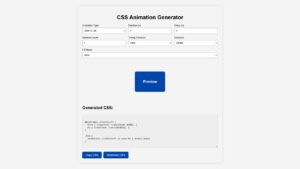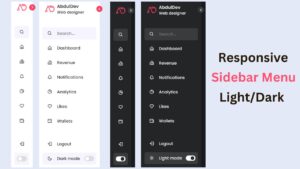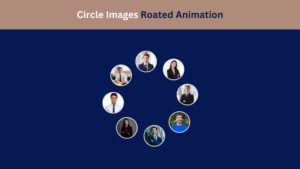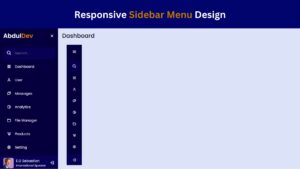The Ultimate List of Content Writing Tools for Novice Writers

Content writing can seem overwhelming for novice writers, especially when faced with the challenges of crafting engaging, error-free, and SEO-friendly articles. Thankfully, a plethora of tools is available to simplify the process and help you create content that shines. Here’s a comprehensive guide to the ultimate content writing tools every beginner should explore.
What is Content Writing Tool
If you’re new to the world of content writing, you might wonder what a content writing tool is. Simply put, a content writing tool is any program, platform, or application that assists you in content creation. This could be anything from a basic text editor to a sophisticated SEO tool that helps you identify relevant keywords for your blog post.
Some content writing tools focus specifically on improving the quality of your writing, such as a grammar checker or a plagiarism checker. Others help you generate content ideas or identify target keywords for your posts. Still, others focus on optimizing your content for search engines or providing additional features like tone of voice analysis.
Whatever your needs, there’s a content writing tool out there that can help you streamline your writing process and produce higher-quality content. Famous examples include Google Docs for basic text editing, the Google Search Console for SEO optimization, and browser extensions like Grammarly for identifying grammatical errors and improving overall content quality.
Whether you’re a seasoned pro or just starting, incorporating content writing tools into your writing process can help you improve your skills and produce better content for your audience. So why give them a try today? Many agencies offer free trials or basic plans, with premium plans available for those who need additional features and capabilities.
Why You Need Content Writing Tools
As a novice writer, you may wonder why you need content writing tools to assist you in your writing process. These tools are essential to streamline your content creation process and help you produce high-quality content that engages and captivates your audience.
Firstly, content writing tools such as grammar checkers and proofreading tools can help you eliminate any grammatical errors, typos, or syntax mistakes that could hinder the readability of your content. Additionally, content optimization tools can assist you in choosing the right keywords and optimizing your content for search engines, which can help you increase your website’s traffic.
Another benefit of content writing tools is that they can help you avoid using passive voice, making your writing sound weak and lacking authority. With these tools, you can learn to use active voice and create powerful, persuasive content that resonates with your audience.
Overall, content writing tools are a valuable asset to any novice writer. They help you produce well-written and optimized content that engages and resonates with your audience. Investing in content writing tools is worth it if you’re serious about taking your writing skills to the next level.
The Best 9 Content Writing Tools for Beginners
Are you a beginner writer looking for some content writing tools to help improve your writing process? Look no further! We’ve compiled a list of the best 15 content writing tools for novice writers.
- Grammarly – This tool checks your grammar and spelling as you write, ensuring your content is error-free.
- Hemingway Editor – Helps simplify your writing and identifies complex sentences, adverbs, and passive voice to help make your writing more concise.
- Google Docs – A cloud-based tool that lets you easily collaborate and share documents with others.
- Trello – A project management tool that can help keep your writing process organized.
- Evernote – This tool helps you organize your notes and research, keeping everything in one place.
- CoSchedule Headline Analyzer – This tool helps you create compelling headlines that are more likely to grab readers’ attention.
- Yoast SEO – Helps optimize your content for search engines, increasing the likelihood of your content appearing in search results.
- BuzzSumo – Allows you to find the most famous content related to your topic, helping you stay on top of trends and create content that resonates with your audience.
- Canva – A graphic design tool that helps create visually appealing content and graphics to accompany your writing.
By incorporating these tools into your content creation process, you can take your writing to the next level and create engaging high-quality content. However, only some devices may be necessary for your writing process, so choosing the ones that will benefit you the most is essential.
Grammarly

Grammarly is one of the most popular content writing tools available on the market, and it’s perfect for beginner writers. The tool can help you with grammar, spelling, punctuation, and sentence structure. Grammarly also suggests alternative phrasing and vocabulary, making your writing more polished and professional.
Pricing Plan
Free Plan: Grammarly offers a free version that provides essential grammar and spelling checks, making it a great starting point for casual users or those on a tight budget. It’s an excellent option to get a taste of Grammarly’s capabilities before upgrading.
Grammarly Premium: For individuals seeking comprehensive writing assistance, Grammarly Premium is the ideal choice. Priced at $29.95 per month, this plan unlocks many advanced features, including clarity suggestions, vocabulary enhancement, genre-specific writing style checks, and access to the plagiarism checker.
Grammarly Business: Grammarly Business is tailored for teams and organizations, fostering effective collaboration and ensuring consistent quality across written communication. To acquire detailed pricing information for your specific needs, it’s recommended to contact the Grammarly Business team directly.
Grammarly for Education: Educators and students can benefit from Grammarly’s specialized pricing plans for educational institutions. These plans offer institutional accounts, allowing teachers to monitor student progress and provide valuable feedback. To explore the pricing options for Grammarly in an academic setting, contact Grammarly’s education team.
Pros:
- Error-Free Writing: Grammarly’s advanced grammar and spell-checking capabilities help eliminate common errors, ensuring your writing is polished and professional. It catches typos, punctuation, and grammatical errors, saving you from embarrassing mistakes.
- Enhanced Clarity and Readability: Grammarly provides valuable suggestions to improve the clarity and readability of your writing. It helps you eliminate wordiness, improve sentence structure, and enhance overall coherence, resulting in more engaging and impactful content.
- Vocabulary Enhancement: Grammarly’s vocabulary enhancement feature suggests synonyms and alternative word choices, helping diversify your writing and making it more vibrant and compelling.
- Writing Style Guidance: Grammarly offers valuable suggestions on writing style, catering to different genres and audiences. Whether you’re writing an academic paper, a business email, or a creative piece, Grammarly provides tailored feedback to improve your writing style.
- Plagiarism Detection: With Grammarly’s built-in plagiarism checker, you can ensure the originality of your work. It scans billions of web pages and compares your text to detect unintentional plagiarism, helping you maintain the integrity of your writing.
Cons:
- Overreliance on Technology: While Grammarly is a powerful tool, it’s essential to remember that it needs to be more foolproof. It may occasionally miss nuanced errors or provide suggestions that don’t align with your writing style or intended message. Relying solely on Grammarly without exercising your judgment can lead to less authentic and personal writing.
- Limited Contextual Understanding: Grammarly’s algorithms primarily focus on grammar, spelling, and style, but they may need more contextual understanding. It may be unable to differentiate between technical terms, industry-specific jargon, or intentional deviations from standard grammar rules. Therefore, reviewing Grammarly’s suggestions in the context of your specific writing requirements is crucial.
- Subscription Cost: While Grammarly offers a free version with basic features, accessing its advanced functionalities requires a subscription to Grammarly Premium. The cost of the Premium plan may be a deterrent for users on a tight budget, especially if they only need some of the premium features.
Overall, Grammarly is an essential tool for any beginner writer. It will help you write with confidence, and it will make your writing process more efficient. You’ll spend less time worrying about grammar and spelling and more time focusing on your content creation process.
Hemingway Editor

Hemingway Editor is another popular content writing tool that many novice writers have come to rely on. It is an editing tool that helps simplify your writing by highlighting long, complex sentences, passive voice, and unnecessary adverbs. By using this tool, you can make your content easy to read and understand.
Pricing
Hemingway Editor Online (Free Version): Hemingway Editor offers a free online version that allows you to copy and paste your text into the editor for analysis. While it provides valuable insights into readability and sentence structure, the online version has limited functionality compared to the desktop app.
Hemingway Editor Desktop App (Paid Version): For a more comprehensive writing experience, Hemingway Editor offers a desktop app for a one-time payment of $19.99. The desktop app provides all the features of the online version and the ability to save and export your work. This option is recommended for individuals who require advanced functionality and want to work offline.
Pros:
- Clarity and Simplicity: Hemingway Editor helps you refine your writing, ensuring transparency and simplicity. It guides you to express your ideas straightforwardly, making your content accessible and engaging.
- Readability Improvement: By highlighting complex sentences and offering alternative suggestions, Hemingway Editor enhances the readability of your work. This can lead to improved audience engagement and a more enjoyable reading experience.
- Visual Formatting Assistance: Hemingway Editor’s formatting suggestions help you maintain a visually appealing writing style, ensuring that your formatting choices enhance the overall presentation of your content.
Cons:
- Limited Functionality (Free Version): The free online version of Hemingway Editor has limited features compared to the desktop app. While it provides valuable insights, you may need to upgrade to the paid version for advanced functionality.
- Desktop App Cost: Although the Hemingway Editor desktop app provides additional features, it requires a one-time payment of $19.99. While the cost is reasonable, it may be a factor for writers on a tight budget.
Overall, Hemingway Editor is a must-have tool for writers looking to improve their writing process and simplify the content creation process. It offers many benefits for novice and experienced writers alike, so don’t hesitate to try it.
Google Docs

Another valuable content writing tool for novice writers is Google Docs. It is an excellent online word processor with collaboration features and easy document sharing. This tool is an integral part of Google’s G Suite, a set of web applications designed to facilitate productivity and collaboration in a team.
Pricing:
Free Version: The core features of Google Docs are free to individual users. You can create, edit, and collaborate on documents with a free Google account. This option is ideal for personal use or individuals with basic writing and collaboration requirements.
Google Workspace (formerly G Suite): For businesses, organizations, or individuals with advanced needs, Google offers the Google Workspace suite of tools, which includes Google Docs. Google Workspace plans come with additional features and enhanced storage options. The pricing for Google Workspace varies depending on the plan selected, offering different levels of functionality and administrative controls.
Pros:
- Cloud-based Accessibility: Google Docs allows you to access your documents from anywhere, on any device with an internet connection, enabling seamless remote work and on-the-go productivity.
- Real-time Collaboration: The real-time collaboration feature of Google Docs promotes efficient teamwork, allowing multiple users to work together on the same document simultaneously, making edits, leaving comments, and engaging in live discussions.
- Version History and Recovery: Google Docs automatically saves your work and provides a detailed version history, ensuring you can track changes and restore previous versions if needed. This feature safeguards your work and provides peace of mind.
- Seamless Integration: Google Docs integrates seamlessly with other Google Workspace tools, streamlining your workflow and enhancing productivity by enabling easy file sharing, attachment management, and efficient scheduling.
Cons:
- Internet Dependency: Google Docs heavily relies on internet connectivity. WiAccessingon, accessing, and editing documents with a stable internet connection may be more accessible, impacting productivity.
- Limited Offline Access: While Google Docs offers offline editing capabilities through its offline mode, the functionality is less extensive than when connected to the internet. Offline access is limited to specific browsers and requires advanced preparation.
Overall, Google Docs is an excellent tool for beginners looking for a simple yet effective writing tool that streamlines their writing process. Its user-friendly interface, collaborative features, and integration with other Google applications make it a popular choice for content creators worldwide.
Trello

Trello is a powerful content writing tool that helps you streamline your content creation process. It works like a digital bulletin board where you can visually organize your writing process, creating boards for each stage. You can add cards for each task and move them across the board as you complete them.
Pricing:
Free Plan: Trello offers a free plan that provides access to essential features, making it suitable for individuals, small teams, or personal projects. The free program includes unlimited private boards, cards, lists, and basic integrations.
Trello Business Class: Trello offers the Business Class plan for teams or businesses seeking advanced collaboration features and increased control over their projects. Priced at $12.50 per user per month (when billed annually), it includes features such as unlimited integrations, priority support, advanced administrative controls, and customizable board backgrounds.
Trello Enterprise: Trello Enterprise is designed for large organizations and offers enhanced security, compliance, and administrative features. To get detailed pricing information for Trello Enterprise, it’s recommended to contact the Trello sales team directly.
Pros:
- Intuitive Visual Interface: Trello’s visual boards and card-based system provide a user-friendly interface that is easy to navigate, allowing teams to grasp project status and priorities at a glance.
- Flexible Project Management: Trello’s flexibility allows teams to customize workflows, create task dependencies, and track progress effectively. It adapts to various project management methodologies, making it suitable for multiple industries and work styles.
- Seamless Collaboration: Trello enables seamless collaboration, allowing teams to assign tasks, communicate, and share files within the platform. This promotes transparency, reduces communication gaps, and fosters efficient teamwork.
- Integration Capabilities: Trello’s integration with other popular productivity tools streamlines workflows by centralizing information and reducing the need for switching between multiple platforms.
Cons:
- Learning Curve: While Trello’s interface is intuitive, some team members may require time to familiarize themselves with the platform, especially if they are new to the Kanban methodology or digital project management tools.
- Limited Functionality (Free Plan): The free plan has limitations, such as the absence of advanced administrative controls and priority support. Teams with complex projects or specific requirements may need more than the free plan.
Trello is an excellent tool for organizing and managing your writing process. Whether you’re a freelance writer, a content marketer, or a blogger, Trello can help you stay on track and be more productive. Just remember to use it consistently and customize it to your needs to get the most out of it.
Evernote

Evernote is a popular note-taking content writing tool that can help streamline your content creation process. Whether working on a blog post, article, or even a book, Evernote allows you to collect, organize and store all your ideas and notes in one place.
Pricing:
Evernote Basic (Free): The Evernote Basic plan is free and provides essential note-taking features, making it suitable for individual users. With the Basic plan, you can create and sync notes across two devices, use the web clipper, and access your messages offline.
Evernote Premium: For advanced features and increased storage capacity, Evernote offers the Premium plan priced at $7.99 per month (billed annually). With Premium, you can access features like unlimited devices, offline notebooks, advanced search functionality, and the ability to annotate PDFs.
Evernote Business: Designed for teams and organizations, Evernote Business offers enhanced collaboration features and administrative controls. To get detailed pricing information for Evernote Business, contacting the Evernote sales team is recommended.
Pros:
- Comprehensive Note-Taking Solution: Evernote provides a versatile platform for capturing and organizing information, allowing you to create notes in various formats and access them from anywhere.
- Seamless Cross-Platform Syncing: Evernote syncs your notes across devices, ensuring your information is always the latest and accessible on the go.
- Powerful Search Functionality: Evernote’s robust search feature helps you quickly find specific information within your notes, saving time and boosting productivity.
- Collaboration and Sharing: Evernote’s features facilitate teamwork and idea sharing, making it an ideal tool for projects and group work.
Cons:
- Pricing for Premium Features: While Evernote Basic offers essential features for free, access to advanced features and increased storage capacity requires a subscription to the Premium plan, which comes at a cost.
- Learning Curve: Evernote’s extensive feature set may require time to fully explore and utilize effectively, especially for users new to note-taking platforms.
Whether you are a beginner or an experienced writer, Evernote can be an invaluable tool for organizing your content writing process. Its user-friendly interface, easy syncing, and integrations with other tools can help you stay on top of your writing goals and streamline your workflow.
CoSchedule Headline Analyzer

Another valuable content writing tool for beginners is the CoSchedule Headline Analyzer. This tool is specifically designed to help writers craft powerful and attention-grabbing headlines. It works by analyzing your headline and providing feedback on its overall quality, including suggestions for improvements.
Pricing:
Free Version: CoSchedule Headline Analyzer offers a free version that provides access to essential headline analysis features. With the free version, you can analyze and optimize your headlines, utilize the EMV score, and receive suggestions to enhance your headlines’ effectiveness.
Premium Version: For advanced features and in-depth analysis, CoSchedule offers a Premium version of the Headline Analyzer. The Premium version is priced at $40 monthly (billed annually). It includes additional features such as the ability to analyze multiple headlines simultaneously, save and organize headline drafts, and access advanced analytics and reports.
Pros:
- Data-Driven Headline Analysis: CoSchedule Headline Analyzer provides data-driven insights and analysis to help you create engaging and impactful headlines.
- Emotional Impact Evaluation: The tool’s EMV score allows you to gauge the emotional impact of your headlines, enabling you to connect with your audience on a deeper level.
- Optimization Tips: CoSchedule Headline Analyzer offers valuable suggestions and optimization tips to enhance the effectiveness of your headlines, increasing the chances of capturing your readers’ attention.
- Free Version Availability: The free version of CoSchedule Headline Analyzer provides essential features, making it accessible to writers and marketers with varying budget constraints.
Cons:
- Premium Features Limitation: Some advanced features, such as multi-headline analysis and advanced analytics, are only available with the Premium version, which comes at a cost.
- Learning Curve: CoSchedule Headline Analyzer’s extensive feature set may require time and experimentation to grasp and utilize effectively and thoroughly.
Overall, the CoSchedule Headline Analyzer is a valuable tool for anyone looking to improve their writing process and create more engaging content. By analyzing and refining your headlines, you can make more powerful and compelling content that resonates with your readers and helps drive your overall content strategy.
Yoast SEO

Yoast SEO is an essential tool for writers serious about optimizing their content for search engines. The plugin, available for both WordPress and Magento, offers a range of features designed to improve your website’s visibility in search results. Yoast SEO helps ensure that your content is easily discoverable by search engines and potential readers.
Pricing:
Free Version: Yoast SEO offers a free version with essential SEO tools and features. The free version suits individuals or small websites looking to improve their SEO practices with the necessary optimization guidance.
Yoast SEO Premium: For advanced SEO functionality and enhanced support, Yoast SEO offers a Premium version priced at $89 per year for one website. The Premium version includes multiple focus keywords, internal linking suggestions, social media previews, and 24/7 customer support.
Yoast SEO for WordPress Plugin Bundle: For those seeking a complete website optimization solution, Yoast offers a Plugin Bundle priced at $279 per year for one website. This bundle includes Yoast SEO Premium and other powerful plugins such as Yoast Video SEO, Yoast Local SEO, and Yoast News SEO.
Pros:
- User-Friendly Interface: Yoast SEO boasts an intuitive and user-friendly interface, making it accessible to beginners and seasoned website owners.
- Comprehensive SEO Analysis: The plugin provides in-depth analysis and optimization suggestions to improve your content’s SEO performance, helping you climb higher search engine rankings.
- Readability Assessment: Yoast SEO’s readability analysis ensures your content is optimized for search engines and easy for readers to understand and engage with.
- Support and Updates: Yoast SEO offers customer support and regular updates, ensuring you have access to the latest SEO best practices and features.
Cons:
- Premium Features Limitation: Advanced features, such as multiple focus keywords and social media previews, are only available in the Premium version, which requires a subscription.
- Learning Curve: Some users may require time and experimentation to fully grasp and utilize all the features and optimization suggestions Yoast SEO offers.
Overall, Yoast SEO is an excellent addition to any writing process, as it allows writers to create quality content optimized for readers and search engines. So if you’re looking to improve your content writing skills and increase your online visibility, make sure to give Yoast SEO a try.
BuzzSumo

BuzzSumo is an excellent content writing tool for determining which topics and keywords are most popular among your audience. With its user-friendly interface and detailed search results, you can quickly identify trending topics and develop ideas for your content creation process. You can also use BuzzSumo to analyze the performance of your existing content and adjust your writing process accordingly.
Pricing:
Pro: The Pro plan is priced at $99 per month(annually). It includes content discovery, competitor analysis, and influencer identification. The Pro plan is ideal for individuals and small businesses seeking valuable insights and optimizing their content strategy.
Plus: The Plus plan is priced at $179 per month (annually). It offers all the Pro plan features, along with additional capabilities like advanced social media monitoring, unlimited searches, and custom notifications. The Plus plan suits growing businesses and teams seeking more comprehensive content insights.
Large and Enterprise: For larger organizations and enterprises with more extensive needs, BuzzSumo offers custom pricing plans. These plans provide tailored solutions with advanced features, dedicated support, and additional user seats. To get detailed pricing information for Large and Enterprise plans, it is recommended to contact the BuzzSumo sales team directly.
Pros:
- Content Discovery and Analysis: BuzzSumo’s content discovery features help you identify trending topics, analyze competitor content, and gain insights into what resonates with your target audience.
- Influencer Identification: The tool’s influencer identification capabilities allow you to find influential figures in your industry and leverage their reach to amplify your content.
- Real-Time Social Media Monitoring: BuzzSumo’s monitoring feature enables you to track your content’s performance across various platforms, providing valuable engagement metrics for informed decision-making.
- User-Friendly Interface: BuzzSumo offers a user-friendly interface that makes it easy to navigate and access the wealth of data and insights it provides.
Cons:
- Price Point for Advanced Features: The advanced features, such as unlimited searches and custom notifications, are only available in the higher-priced Plus plan, which might be a limiting factor for some smaller businesses or individuals with budget constraints.
- Learning Curve: BuzzSumo’s extensive feature set may require time and experimentation to grasp and utilize effectively and thoroughly.
You can adjust your content writing process and improve your marketing strategy by keeping track of what people say about your brand and competitors. Additionally, you can use the tool to keep an eye on the competition and stay ahead of trends in your industry.
Canva

Canva is a great content writing tool for novice writers who want to create visually appealing graphics without spending hours learning complex design software. With Canva, you can easily create eye-catching pictures for your blog posts or social media accounts in just a few clicks.
Pricing:
Free Version: Canva offers a free version with basic design features and access to thousands of templates. This option suits individuals and small businesses looking to create simple designs without additional advanced features.
Canva Pro: The Canva Pro plan is priced at $12.95 per month (billed annually) or $15.95 per month (billed monthly). It includes additional features such as unlimited storage, access to premium templates, advanced design elements, and resizing designs for different platforms.
Canva Enterprise: For larger teams and organizations with advanced design needs, Canva offers the Enterprise plan, which provides custom pricing based on specific requirements. The Enterprise plan includes brand control, team functionalities, custom templates, and enhanced security measures.
Pros:
- User-Friendly Interface: Canvas’s intuitive interface makes creating professional-looking designs easy for users of all skill levels.
- Extensive Template Library: Canva’s vast collection of design templates provides various options for various design projects, saving time and effort.
- Collaboration and Teamwork: Canvas team functionality enables seamless collaboration among team members, facilitating efficient design workflows.
- Integration and Publishing Options: Canvas integrations with popular platforms simplify the process of publishing and sharing designs across different channels.
Cons:
- Price for Advanced Features: The advanced features, including premium templates and resizing options, are available only in the Canva Pro plan, which comes with a subscription fee.
- Learning Curve: While Canva is user-friendly, some users may still require time and practice to leverage all the available features and customization options fully.
If you’re a content writer looking to add visual flair to your work, Canva is worth checking out. It’s a great way to enhance your content and make it more engaging for your readers.
How to Choose the Right Tool for Your Needs
Consider a few things when selecting the right content writing tool for your needs. First and foremost, you need to evaluate what type of content creation process you have and the tools that will fit well with your writing process. This will help you choose tools to support your writing process and make it more efficient.
You should also consider the features of each content writing tool and how they can contribute to your content writing. Understanding the characteristics of each device can help you make an informed decision on which tools to use.
Some tools come with a price tag, while others are free. While paid tools may offer more features, there are free tools that are equally effective. Be sure to evaluate the cost-benefit ratio.
Lastly, consider your overall goals for content writing. If you are trying to create content for a specific audience, tools such as BuzzSumo can help you find popular content that your target audience may enjoy. If you want to improve your writing skills, tools such as Hemingway Editor and ProWritingAid can help you with editing and proofreading.
Conclusion
Starting your journey as a content writer doesn’t have to be daunting. With the right tools, you can simplify the process, improve your skills, and produce exceptional content. Explore these tools, find the ones that suit your needs, and watch your writing flourish.
FAQs
Yes, tools like Grammarly, Hemingway Editor, and Google Docs offer features for proofreading and editing. They help identify grammar and spelling errors, suggest improvements in sentence structure, and provide overall writing enhancements.
Content writing tools can benefit novice writers as they provide guidance, improve writing skills, and enhance the overall quality of content. These tools offer valuable suggestions, correct grammar mistakes, and help optimize search engine content.
Yes, several tools, such as Yoast SEO, SEMrush, and Ahrefs, offer features and insights to help novice writers optimize their content for search engines. They provide suggestions for keyword usage, meta tags, and content structure.
Many of the tools mentioned have free versions or offer free features sufficient for novice writers. Additionally, other free tools like GrammarCheck, Google Keyword Planner, and Canvas free version can be valuable for content creation.
These tools automate tasks, provide writing assistance, and offer organizational features, enhancing productivity for novice writers. By reducing manual efforts and streamlining the writing process, writers can focus more on creating high-quality content.
Share on Social Media
Related Articles
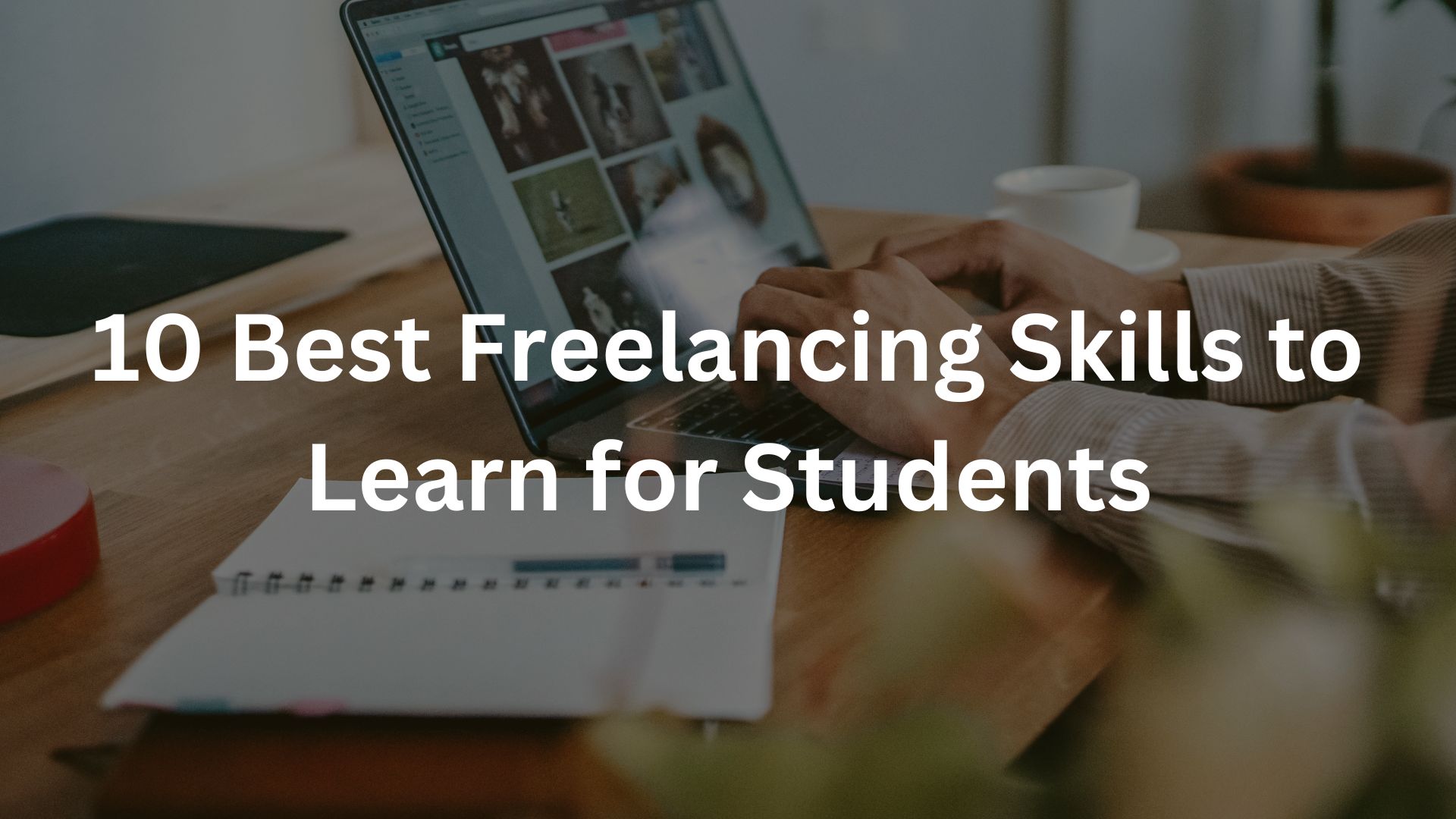
10 Best Freelancing Skills to Learn for Students in
Discover the top 10 best freelancing skills for students in 2025. Learn valuable, in-demand skills like Web Development, Graphic Design,

Mastering the Top 5 Types of Content Writing
Are you looking to become an expert in the Types of Content Writing? If so, you’ve come to the right
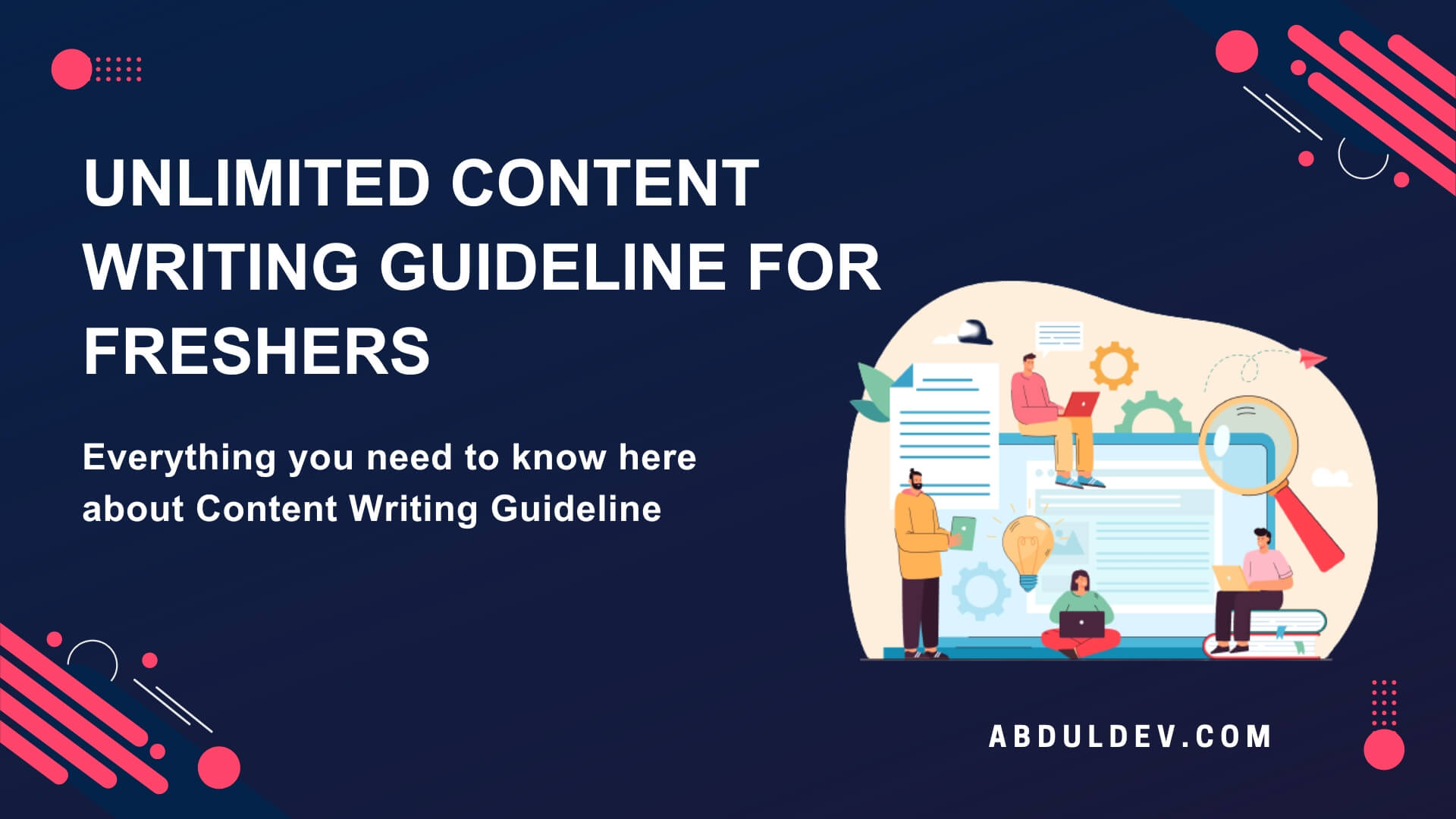
Unlimited Content Writing Guideline for Freshers
Are you a fresher looking to learn the basics of Content Writing? If so, this blog post is for you!