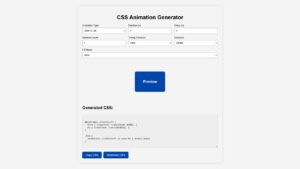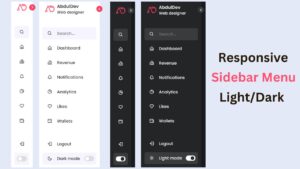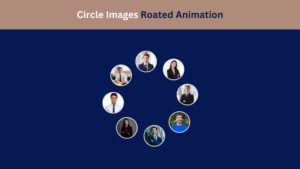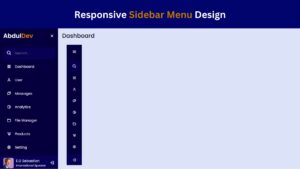5 Simple Ways to Improve Speed Optimization on Your WordPress Website

Website speed is crucial for providing a great user experience and boosting search engine rankings. A slow WordPress site can lead to higher bounce rates, decreased conversions, and frustrated visitors. Let’s explore five simple yet effective ways to optimize your WordPress site for speed.
What is Page Speed Optimization?
Page speed optimization is improving the load speed of your website’s pages. This is an essential aspect of website optimization because a slow website can significantly affect user experience and decrease traffic, engagement, and conversions. Page speed optimization includes several technical elements, such as optimizing file size, compressing images, minimizing the number of HTTP requests, and reducing server resource consumption.
It can be achieved through various methods, such as using a content delivery network (CDN), enabling Gzip compression, utilizing lazy loading, reducing the number of post revisions, removing unused plugins, and more. Some popular tools that can optimize page speed for WordPress websites are W3 Total Cache, WP Rocket, Google Analytics, and CSS files for static content.
By implementing page speed optimization techniques, you can enhance the user experience on your website, leading to better engagement and more conversions.
Why Website Speed Optimization Matters
Website speed optimization is crucial for any business that has an online presence. The speed at which your website loads affects your visitors’ overall experience, and studies have shown that a slow-loading website can hurt customer satisfaction and conversions.
One of the reasons website speed optimization matters is because it affects the search engine ranking of your website. Google, for instance, uses page speed as a ranking factor, so having a slow website can hurt your visibility and traffic.
Moreover, slow websites can frustrate visitors, leading them to leave your site before finding the necessary information. This can also impact your bounce rate, which measures the percentage of users who leave your site without taking any further action. High bounce rates can hurt your SEO and conversions.
Website speed optimization also affects your server load. When a visitor requests your website, the server processes the request and delivers the static files, images, and content to the visitor’s browser. If your website needs to be better optimized, it can increase the load on your hosting server, leading to slower load times, crashes, and even downtime.
To sum it up, website speed optimization matters because it improves user experience, enhances your search engine ranking, reduces bounce rates, and eases the load on your hosting server. All of these factors can contribute to the overall success of your online business.
Factors Affecting WordPress Website Speed

Several factors can impact the speed of your WordPress website. Some of the most common ones include:
- Hosting: The quality of your hosting provider can significantly impact your website’s speed. Choose a hosting company that offers fast server speeds and minimal downtime.
- Themes and Plugins: The more themes and plugins you have installed on your WordPress site, the more it can slow down your website. Be sure only to use essential themes and plugins and regularly update and delete unused ones.
- Image Sizes: Large images can take longer to load, slowing down your website. To optimize your images, compress them without sacrificing quality or resize them to smaller dimensions.
- Browser Caching: When a user visits your website, their browser stores certain elements like images, scripts, and CSS files to load faster on future visits. Make sure you enable browser caching to speed up page load times.
- Code Optimization: Poorly written code, unnecessary scripts, and inefficient database queries can also impact your website’s speed.
Regularly perform website maintenance to optimize your code and database for better performance. Addressing these factors and implementing optimization techniques is essential to improve your WordPress website speed.
5 Simple Ways to Improve WordPress Website Speed
Now that we know why website speed optimization matters, let’s explore 5 simple ways to improve your WordPress website speed:
Method 1: Optimize Images for Faster Loading Time
Images can make your website look beautiful and engaging, but they can also slow down your website if they are not optimized properly. To optimize pictures for faster loading time, you can:
– Compress images to reduce file size without losing quality
– Resize images to the exact size needed for your website
– Use responsive images that adapt to different screen sizes
Method 2: Use a Caching Plugin to Reduce Server Load
Caching is storing frequently accessed data in cache memory for faster retrieval. A caching plugin can reduce the load on your server and improve your website speed. Some popular caching plugins for WordPress are:
– WP Super Cache
– W3 Total Cache
– WP Rocket
Method 3: Minimize HTTP Requests
Whenever a web page is loaded, it sends a request to the server for each component, such as images, scripts, and stylesheets. The more HTTP requests, the longer it takes to load the page. To minimize HTTP requests, you can:
– Combine multiple CSS and JavaScript files into one file
– Minify CSS and JavaScript files to reduce the file size
– Use inline CSS and JavaScript to avoid additional HTTP requests
Method 4: Use a Content Delivery Network (CDN)
A Content Delivery Network (CDN) is a distributed server network that caches static content, such as images and videos, and delivers them to users from the closest server. By using a CDN, you can reduce the load on your server and improve your website speed. Some popular CDNs for WordPress are:
– Amazon CloudFront
Method 5: Choose a Fast and Reliable Web Host
Your web host plays a crucial role in your website speed and performance. A fast and reliable web host can significantly improve your website speed, while a slow and unreliable one can slow down your website. When choosing a web host for your WordPress website, consider factors such as:
– Server location
– Server uptime
– Server speed
– Customer support
By implementing these 5 simple ways to improve your WordPress website speed, you can provide your users with a fast and enjoyable browsing experience and improve your search engine rankings.
Method 1: Optimize Images for Faster Loading Time
Images are an essential component of any website, but they can also significantly impact your website’s loading speed. Optimizing images can improve your website’s performance, and you can achieve this in several ways.
- Compress images: Images not optimized for the web can cause slow website loading times. Therefore, it is crucial to compress images to a web-friendly size. Compression reduces an image’s file size, meaning the image loads faster.
- Use optimized image formats: Optimized formats, such as JPEG, PNG, and SVG, can significantly reduce file sizes. These formats can reduce image size without compromising the quality of the image. Consider using JPEG or PNG designs for larger images.
- Resize images: Another effective way of optimizing images for web use is by resizing them to the appropriate dimensions. Larger images take longer to load, and resizing them to the exact measurements can significantly reduce their file size and speed up your website’s loading time.
- Use image optimization plugins: Various plugins, such as Smush Image Compression and Optimization and Imagify Image Optimizer, are available for optimizing images on your website.
These plugins can help compress and optimize images on your website to reduce loading time and improve your website’s performance.
Method 2: Use a Caching Plugin to Reduce Server Load
One of the most effective ways to improve the speed optimization of your WordPress website is to use a caching plugin. Caching plugins create static versions of your web pages and store them on your server, allowing them to be served to visitors much faster than dynamic pages generated by WordPress on the fly.
By using a caching plugin, you can reduce the load on your server and improve the overall performance of your website. Several WordPress caching plugins, including WP Super Cache, W3 Total Cache, and WP Rocket, are available. Each plugin offers unique features and functionality, so it’s worth researching to find the one that best fits your needs.
Once you’ve installed a caching plugin, you can configure its settings to optimize your website’s speed. This may include specifying which pages to cache, setting expiration times for cached pages, and integrating with content delivery networks (CDNs) for even faster loading times.
In addition to reducing server load and improving website performance, caching plugins can help with search engine optimization (SEO). Google and other search engines consider page load time as a factor in determining search rankings. Speeding up your website with a caching plugin can improve your search engine visibility and attract more traffic.
Overall, using a caching plugin is a simple yet effective way to improve the speed optimization of your WordPress website. By reducing server load and improving page load times, you can create a better user experience for your visitors and boost your search engine rankings.
Method 3: Minimize HTTP Requests
When visitors load your WordPress website, their browser sends multiple HTTP requests to your server to load various elements like images, scripts, and stylesheets. Each of these requests adds to the load time of your website, and reducing them can significantly improve your page speed.
Here are a few ways to minimize HTTP requests:
- Combine Files: Combining multiple files into one reduces the HTTP requests needed to load your website. For example, you can merge various CSS files into one stylesheet or combine all JavaScript files.
- Use a Content Delivery Network (CDN): A CDN distributes your website’s files across multiple servers, making them available to visitors from the closest server. This reduces the distance data travels, reducing latency and speeding up your website.
- Remove Unnecessary Plugins: Every plugin you install adds to your website’s codebase and increases HTTP requests. It’s essential to keep your plugins to a minimum and remove any that are not critical for your website’s functionality.
- Optimize Code: Bloated code can increase HTTP requests, slowing your website. Ensure your code is lean and optimized, removing unnecessary characters and comments.
- Use Lazy Loading: Lazy loads images only when they are in view, reducing the number of HTTP requests required at the initial page load.
You can improve your WordPress website’s speed and overall performance by minimizing HTTP requests. Try implementing these methods to enhance your website’s page speed significantly.
Method 4: Use a Content Delivery Network (CDN)
A content delivery network (CDN) is a great way to boost your website’s speed. A CDN is a network of worldwide servers that work together to deliver your website’s content to visitors faster.
When you use a CDN, your website’s files are stored on multiple servers. When a user accesses your website, the server closest to them delivers the content, reducing the time it takes to load. Many CDN providers are available; choosing one will depend on your website’s needs. Some popular options include Cloudflare, MaxCDN, and Amazon CloudFront.
Using a CDN can help speed up your website and improve the user experience for visitors worldwide. It can also reduce the load on your server, which can help improve website performance and minimize downtime. To set up a CDN for your WordPress website, you must choose a provider, create an account, and follow their instructions to set up the service. Most CDN providers offer plugins or integration options that make starting easy.
Overall, using a CDN is a simple and effective way to speed up your WordPress website. Using a CDN is worth considering if you’re looking for ways to improve your website’s speed and performance.
Method 5: Choose a Fast and Reliable Web Host
One of the biggest factors that can affect the speed of your WordPress website is your web host. If your host is slow or unreliable, it will reflect your website’s loading times. Therefore, a fast and reliable web host is crucial for a quick website.
There are several factors you should consider when choosing a web host. Firstly, ensure that your host provides fast server response times. You can check this by looking at the hosting plan specifications and reading reviews of the host’s speed and uptime. A good web host should have a 99% uptime guarantee.
Another important factor to consider is the location of the server. If your target audience is mostly located in a particular region, choose a host with servers close to that region. This will ensure that your website loads faster for your target audience.
You should also consider the type of hosting plan you choose. Shared hosting plans are generally cheaper, but they also tend to be slower because you’re sharing server resources with other websites. If you can afford it, opt for a VPS or dedicated server plan, providing reliable server resources and faster loading times.
Lastly, check if your web host offers performance optimization features like a CDN or caching. Some hosts provide these features as part of their hosting plans, which can help improve your website’s speed.
The Benefits of a Fast-Loading Website
Having a website that loads quickly benefits your visitors and your website itself. Here are a few of the key benefits of having a fast-loading website:
- Better User Experience: A website that loads quickly provides a better user experience. Visitors will not have to wait long for your page to load, making it more likely that they will stay on your website and explore it further.
- Improved Search Engine Ranking: Google has stated that page speed is a ranking factor for search results. A fast-loading website can help improve your search engine ranking, making it easier for potential visitors to find your website.
- Higher Conversion Rates: If your website loads quickly, it will improve your chances of converting visitors into customers. Slow-loading websites are likely to prevent visitors from losing interest and moving on to another website, leading to missed opportunities for conversion.
- Reduced Bounce Rates: A fast-loading website can also help reduce your website’s bounce rate. Visitors are less likely to leave your website if they can quickly and easily access the necessary information.
- Improved Mobile Experience: With mobile usage increasing, having a fast-loading website is even more important. Slow-loading websites on mobile devices can lead to frustration and a poor user experience.
In summary, a fast-loading website can improve user experience, search engine ranking, and conversion rates, reduce bounce rates, and enhance mobile experience. Take the time to optimize your website’s speed to reap these benefits.
Conclusion
Speed optimization is not just about satisfying technical benchmarks; it’s about delivering a seamless experience to your visitors. A fast-loading website not only improves user satisfaction but also contributes to better SEO performance and higher conversions. By following the tips outlined above, you can ensure your WordPress site remains competitive and impactful. Regularly monitor your site’s speed and update your optimization techniques to stay ahead in the ever-evolving digital landscape.
FAQs
Speed optimization is crucial for your WordPress website as it directly impacts user experience, search engine rankings, and conversion rates. A faster website leads to improved user engagement, higher visitor retention, and better overall performance.
You can optimize images by resizing them to the appropriate dimensions, compressing them without significant loss of quality using tools like WP Smush or EWWW Image Optimizer, and utilizing lazy loading techniques to load images as they become visible on the screen.
The main factors that affect website speed include hosting quality, theme and plugin optimization, image file sizes, caching mechanisms, and the overall website code structure.
To optimize your WordPress theme for better speed, choose a lightweight and well-coded theme, avoid excessive use of unnecessary features or animations, and regularly update your piece to ensure compatibility with the latest WordPress version.
To optimize your WordPress plugins, keep only the essential ones and deactivate or delete any unnecessary plugins. Regularly update your plugins to benefit from performance improvements, and choose lightweight alternatives when available.
Share on Social Media
Related Articles

Top 9 WordPress Speed Optimization Plugins
Improve your website’s loading speed with the best speed optimization plugin available. Get faster load times and a better user

Why Page Speed Optimization Service is Vital for Your Website
Improve your website’s loading time with my page speed optimization service. I am an expert who will analyze and optimize