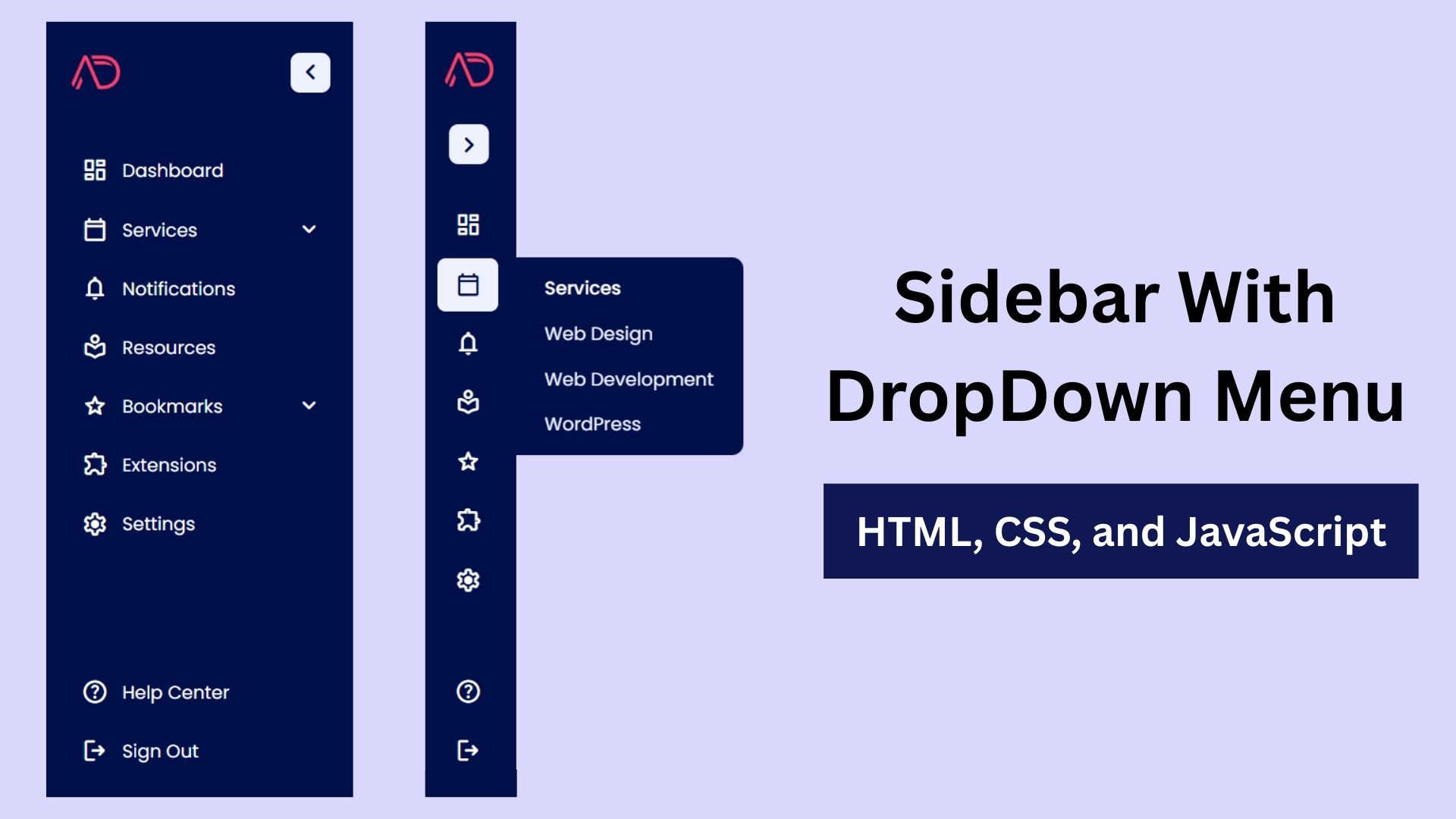
Build a Fully Responsive Sidebar with Dropdown Menu – HTML, CSS & JS
Learn how to build a fully responsive sidebar with dropdown menus using HTML, CSS, and JavaScript. Step-by-step guide with code

Source codes for CSS animations play a crucial role in enhancing the visual appeal and interactivity of websites. CSS (Cascading Style Sheets) is a stylesheet language that defines the presentation of a document written in HTML. When it comes to animations on websites, CSS is a powerful tool that allows developers to create engaging and dynamic user experiences.
Button hover effects are a creative and dynamic way to enhance the user experience on websites or applications. When a user hovers over a button, these effects add a visually appealing transition or animation, providing immediate feedback and interactivity. Common hover effects include color changes, subtle animations, shadows, and transitions, which can make buttons more engaging and visually interesting.
An Animated Card Hover Effect is a captivating and interactive design element used in web development to enhance user engagement and aesthetics. When implemented, this effect triggers dynamic animations when a user hovers their cursor over a card or image on a website. These animations can include subtle movements, transformations, or color changes, creating a visually appealing and responsive user experience.
A Full Width Background Image Slider is a dynamic web design element that occupies the entire width of a webpage, captivating visitors with visually striking images that seamlessly transition one after another. This slider is a versatile and engaging way to showcase a series of images or messages, creating an immersive and visually appealing experience for users.
Creating a Solar System Animation using HTML and CSS allows you to visually represent the celestial bodies in our solar system in a dynamic and interactive way. Leveraging the power of HTML for structure and CSS for styling and animation, you can bring the planets to life on a web page.
The team section of a website or document is designed to introduce the key members of an organization, highlighting their roles, expertise, and contributions. This section typically includes professional photos, names, job titles, and brief bios or summaries of each team member’s background, skills, and achievements. The purpose is to build trust and rapport with the audience by showcasing the qualifications and diversity of the team, demonstrating the organization’s human side and expertise.
CSS animations are a way to add movement and visual effects to elements on a webpage using Cascading Style Sheets. They allow for the creation of smooth and engaging transitions without the need for JavaScript.
CSS animations work by defining keyframes that describe the state of an element at various points in time. These keyframes are then used to interpolate the values between them, creating a smooth animation.
CSS transitions are simpler and only involve a starting and ending state, while animations allow for more complex and controlled sequences of movement by defining multiple keyframes.
Yes, CSS animations can be adapted for responsive design. Media queries and percentage-based values can be utilized to ensure animations look good on different screen sizes.
Most modern browsers support CSS animations, but it’s essential to check compatibility. Prefixes or vendor-specific implementations might be required for older browsers.
To optimize performance, it’s recommended to use hardware-accelerated properties, minimize the number of animated elements, and leverage the will-change property to hint to the browser about upcoming changes.
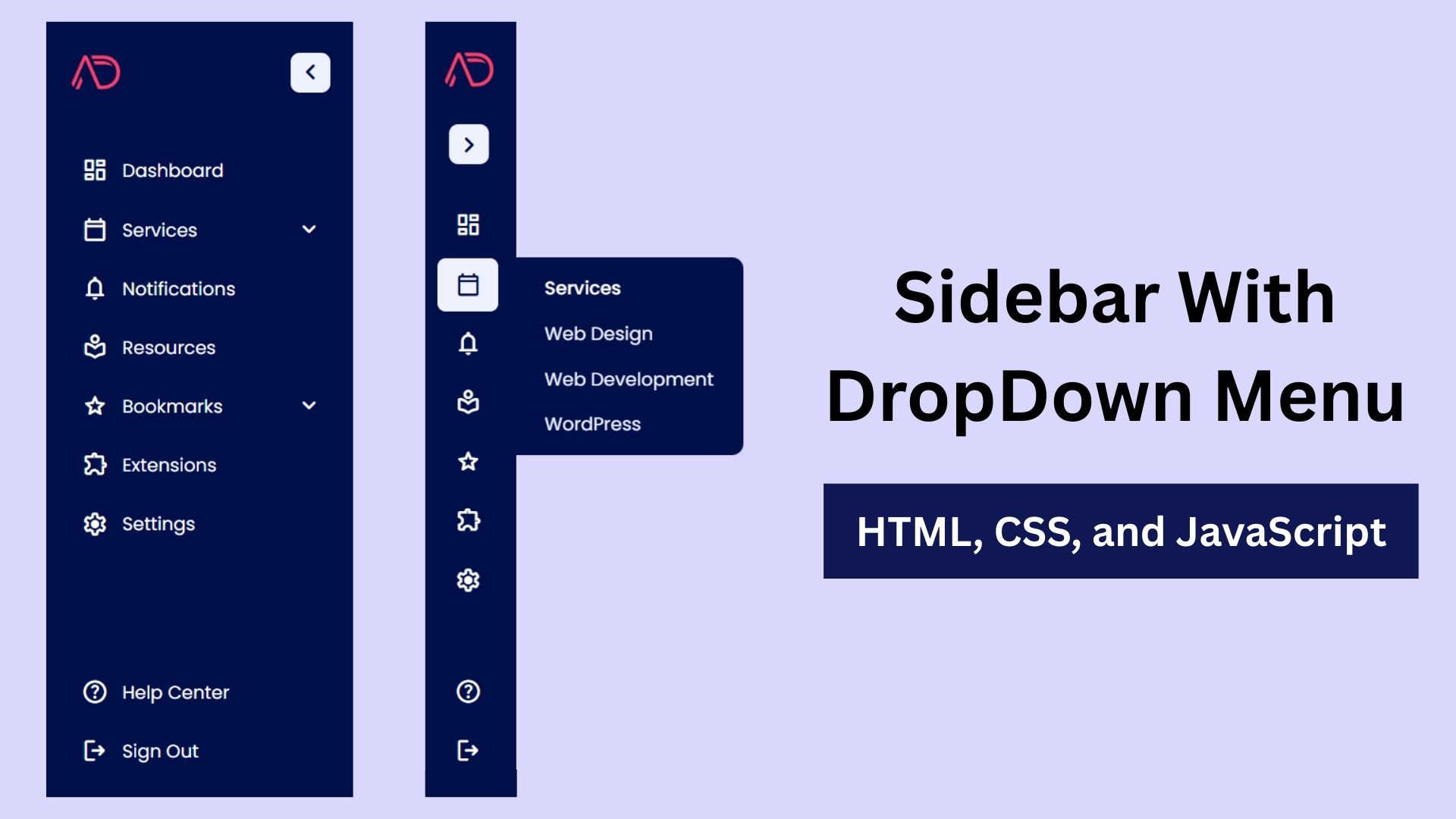
Learn how to build a fully responsive sidebar with dropdown menus using HTML, CSS, and JavaScript. Step-by-step guide with code
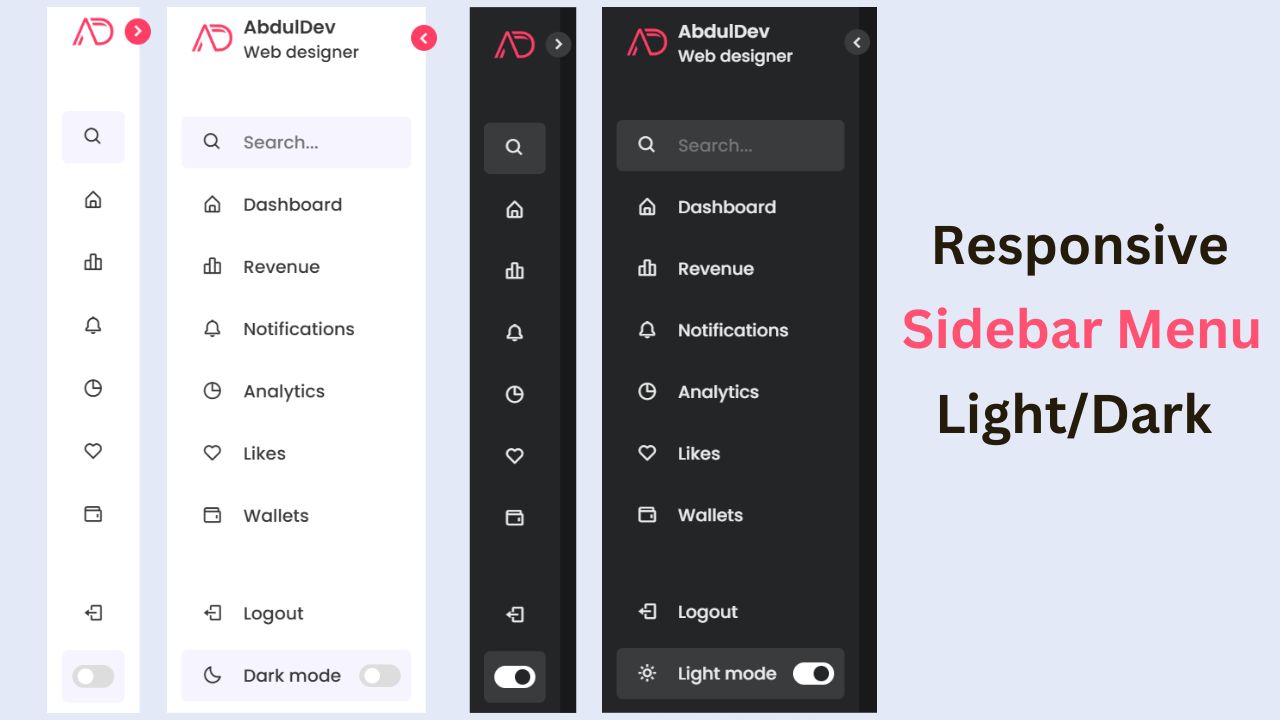
Learn how to create a modern responsive sidebar menu with a light and dark theme switcher using HTML, CSS, and
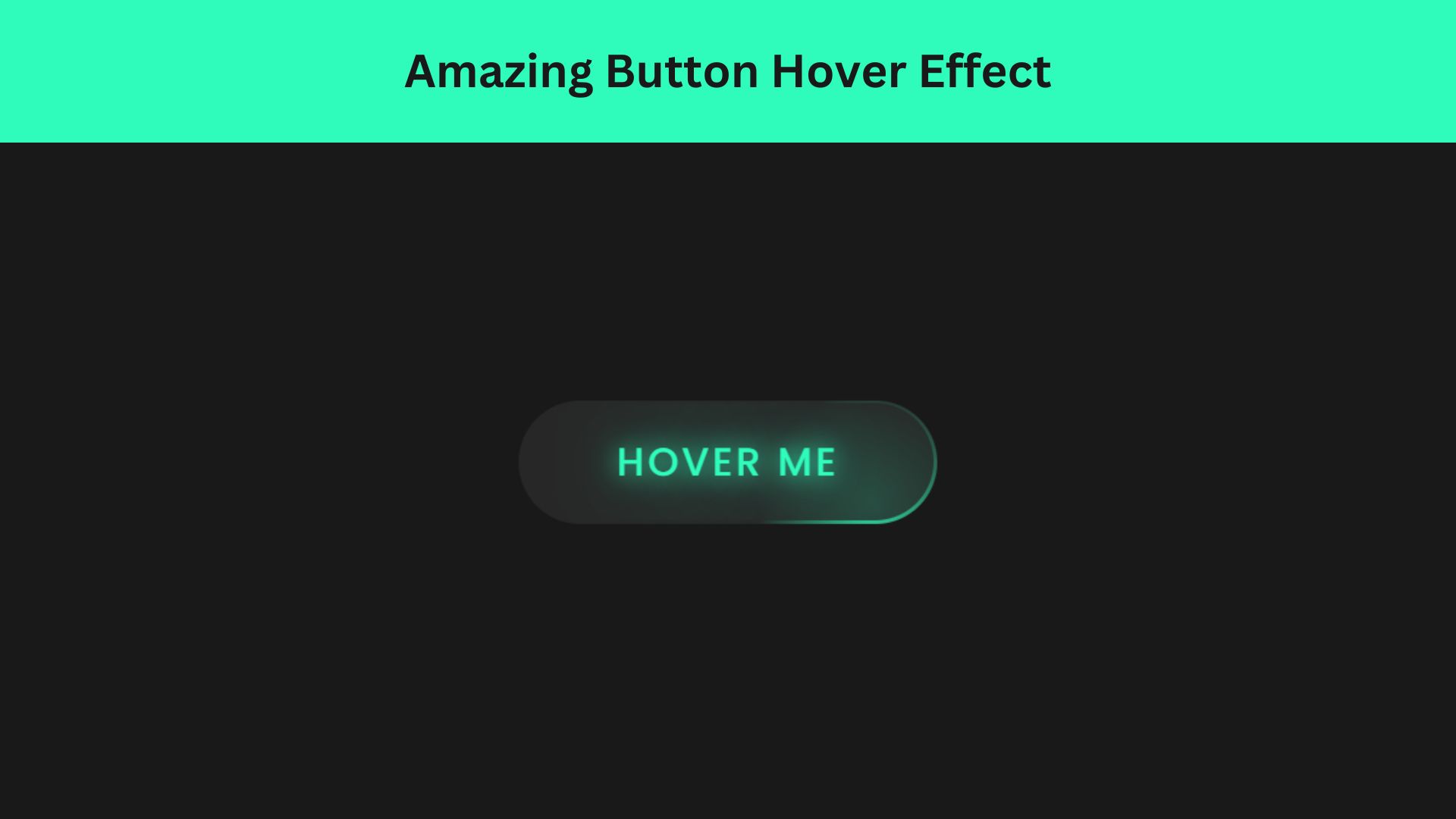
Discover how to create amazing button hover effects using HTML, CSS, and JavaScript. Learn step-by-step with free source code to